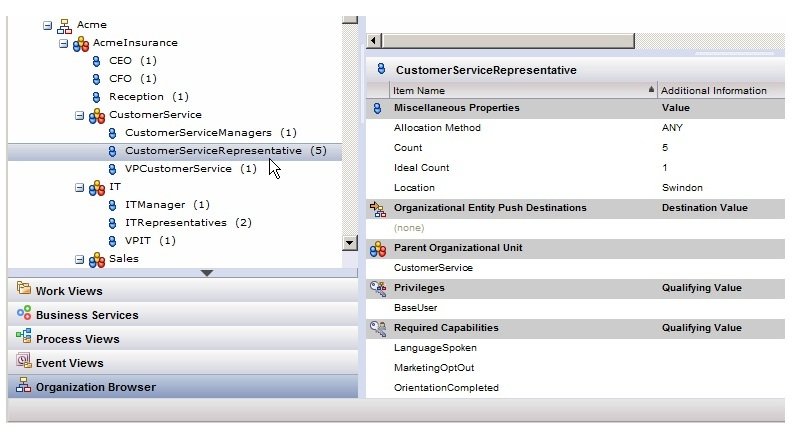Viewing Details about an Organization Unit, Position, or Group
You can view detailed information about an organization unit, position, or group by clicking one of those entities in the left pane of the Organization Browser.
Note: Note that if LDAP containers have been created on your system that have an organization relationship set up, you may or may not be able to see all organizations in the organization model when you display the Organization Browser. For more information, see
Container Organization Relationships.
Note, however, the details pane (lower-right pane) must be enabled first — it can be enabled/disabled by clicking the
![]() button, or select
Toggle Preview from the resource list
Tools menu.
button, or select
Toggle Preview from the resource list
Tools menu.
This button/menu selection works as a toggle.
The following is an example of the details for an organization entity:
The following types of information are displayed in the details pane:
- Miscellaneous Properties - These are properties of the group, organization unit, or position that is currently selected. These are specified for that organizational entity in the TIBCO Business Studio Organization Modeler when the organization model is defined. For information about these properties, see the Organization Modeler documentation.
- Organizational Entity Push Destinations - These specify the destinations to which work items will be “pushed” (i.e., the work items will be automatically sent without the user requesting them) to members of the selected organizational entity.
For more information, see Editing Organizational Entity Push Destinations.
- Parent Organizational Unit - The organization unit immediately above the selected position/organization unit in the organization model hierarchy. This is not shown if you select a group.
- Privileges - Privileges represent authorities. They are used by the BPM application to determine which functions the user can access in the BPM application.
For more information, see Privileges.
- Required Capabilities - Capabilities represent skills needed to perform a task, for instance, being bilingual. They can also be further qualified, for instance, by specifying a specific language needed. Capabilities are defined in the organization model using the TIBCO Business Studio Organization Modeler.
For more information, see Capabilities.
- Subordinate Groups - The groups below the currently selected group in the organization model hierarchy. This is displayed only when a group is selected.
Copyright © Cloud Software Group, Inc. All rights reserved.