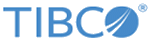Disaster Recovery
Disaster Recovery is a situation where a set of running systems must be replaced by another set of running systems due to failure, damage, loss of connectivity, or other traumatic event. To set up disaster recovery, ActiveSpaces uses the concept of gridsets. A gridset is a group of data grids that share the same set of consistent data. In a disaster recovery setup, a gridset comprises a primary grid and at least one mirror grid.
- Primary Grid
-
A grid which is listed as the primary of a gridset is a primary grid. All operations included in the ActiveSpaces API are permitted on primary grids.
- Mirror Grid
- A grid which is included in a gridset but is not currently the primary of that gridset is a mirror grid. The mirror grid is also referred to as a disaster recovery (DR) grid. Data received at a DR grid is a logically consistent checkpoint of the data from the primary grid (no partially committed transactions). For more details about checkpoints, see Checkpoints. Only read operations are allowed on mirror grids (for example, GET, queries, iterators, and so on). Read operations are run against the most recent checkpoint that has been mirrored from the primary grid.
- Suggested Deployment Model for Disaster Recovery
To set up disaster recovery, a suggested model is to have a primary grid in one location and a mirror or DR grid in another location. This provides redundancy in the event that the entire location hosting the primary grid experiences a disaster and requires failover to another location. - A Quick Look at Setting Up Disaster Recovery
Let us consider the most common use case where you create two grids, create a gridset, and add them to a gridset in the right order. - Gridset Configuration
Configuring a gridset involves defining, creating a gridset which is followed by adding grids to the gridset. - Activating the Mirror Grid as the Primary Grid
- Preventing Data Loss by Using the Maintenance Mode
The tibdg grid mode command can be used to put a data grid into maintenance mode which will prevent data from being written into your data grid. - Retention Limits
The metadata required to identify the rows that have changed between checkpoints is stored in journals. These journals are cleaned up as checkpoints are copied to mirror grids. - Automatic Mirroring
Disaster recovery sites check for newly available checkpoints based on the mirroring_interval configuration option, set when the grid is created. - Recovery Objectives
To plan for failure scenarios, you must define how much data loss you can tolerate, and how long you can afford for the grid to be down. Based on these data points, ActiveSpaces can be configured to provide various levels of service to satisfy your objectives. - Capacity and Sizing
You need to gauge the disk space used by the checkpoint metadata and have an estimate of the query capacity. - Security in a Disaster Recovery Setup
The existing security related features in ActiveSpaces and FTL are applied to the DR feature as well. - Disaster Recovery Playbook
- Setting Up a Planned Cutover to a Mirror Grid
A cutover is a point in time when you transition from the primary grid to a mirror grid. A planned cutover is when the transition is planned and when the original primary grid does not fail completely. - Disaster Recovery at a Mirror Grid
This procedure is used when the primary grid is unavailable and you want to run the cutover. - Multiple Mirror Sites
When using multiple mirror sites, each mirror makes progress independent of the others. When deciding which site to use as a new primary, determine which checkpoints are available at each site. - Read Replicas
A read replica is configured in the same way as a standard mirror. The distinction is primarily in how a read replica is used. Since a read replica is never used as a primary, it does not need to store any checkpoint metadata.
Copyright © Cloud Software Group, Inc. All rights reserved.