Configuring Transitions
All transition configuration is done using tabs in the Properties view for the transition.
It assumes that nodes and transitions are laid out on the canvas as explained in Outlining a State Model.
Procedure
Copyright © Cloud Software Group, Inc. All Rights Reserved.