A decision table can only be added to a virtual rule function.
For details on adding a VRF, see
TIBCO BusinessEvents Developer’s Guide of the TIBCO BusinessEvents documentation set.
Procedure
-
Right click in Studio Explorer, and select
.
You see the
New Decision Table Wizard.
-
If you right-click on a VRF, that VRF gets selected in the
New Decision Table Wizard. If you want to add this decision table to a different rule function, select it in the
Select Virtual Rule Function area.
-
In the
Decision Table Name Field, type a name for the decision table.
-
Click
Finish.
You see the decision table ready for work.
Copyright © Cloud Software Group, Inc. All Rights Reserved.