Setting Decision Table Properties
You can determine many aspects of decision table execution using its properties.
Procedure
- In the Effective Date field, you can optionally define the date and time on which the decision table becomes valid in the runtime application. Click the calendar icon and use the Calendar dialog to set the date and (as desired) the time.
- Similarly in the Expiration Date field, you can optionally define the date and time after which the decision table is no longer valid in the runtime application.
- Check the Take Actions of One Row at Most check box if you want the decision table to stop after one row (rule) passes the condition tests. Only the actions of that one row are taken (until the next time the decision table’s rule function is called).
-
In the
Priority field, set a priority as desired. When a VRF has multiple implementations (decision tables), the order in which the decision tables execute can be defined using the decision table’s Priority setting. (You can also set row priorities. See
Setting Rule (Row) Priorities for details.)
Related tasks
Related reference
Copyright © Cloud Software Group, Inc. All Rights Reserved.