A decision tree is a visual representation of a decision table. The condition/action columns in the table are the nodes in the decision tree.
It is a read-only representation, in which you can re-arrange the edges and the nodes, but you cannot edit the decision tables from a decision tree.
Procedure
-
In Studio Explorer, right-click a decision table, and select
Create Decision Tree.
The decision tree appears in the editor.
-
If a decision table is updated, you can click the
Refresh button in the toolbar to update the tree.
-
You can do the following by right-clicking on the canvas in the editor:
| Option
|
Description
|
| Simplify Tree
|
If you click this, you need to specify visible levls from the root to be displayed. The decision tree appears in the simplified form.
|
| Unfold Entire Tree
|
This displays the simplified tree unfloded to the last visible level from the root.
|
-
You can also select the following options by right-clicking a node in the decision tree:
- Fold One Level
- Fold N Levels...
- Fold All Levels
- Fold One Parent Level
- Fold N Parent Levels...
- Fold All Parent Levels
- Unfold Selected
- Unfold
Copyright © Cloud Software Group, Inc. All Rights Reserved.