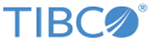Adding the Plug-in to TIBCO BusinessWorks Container Edition
- Familiarize yourself with creating and building Docker files by using the information found in the TIBCO Business Studio Container Edition documentation, specifically:
-
From the TIBCO eDelivery site (https://edelivery.tibco.com), download the package for this release of the plug-in.
-
From the TIBCO eDelivery site (https://edelivery.tibco.com) download the two additional files provided for this release of the plug-in:
- Extract the content of the installation package to a temporary directory.
- Copy the two additional files listed in Step 3 to the temporary directory.
- Install the plug-in on TIBCO Business Studio Container Edition by using the steps found in Installation.
-
Return to the temporary directory used in Step 5. Copy the zip files to a location of your choice.
-
When building the Docker image through the docker build, the Dockerfile must COPY or ADD the files listed in Step 3 to the container folders used in the Example Dockerfile.
-
Create a Dockerfile similar to the one shown in the Example Dockerfile section.
Example Dockerfile
In the following example, the version numbers in the file names might vary depending on the version of the plug-in you are installing. Also, the reference to
.ear file specifies a path to a previously built Business Works workflow.
FROM bwce:latestMAINTAINER Tibco USER root # Copy HL7 plugins into the directories that BWCE setup.sh checks COPY TIB_bwpluginhl7_8.4.0_<version>_bwce-runtime.zip /resources/addons/plugins/ COPY TIB_bwpluginhl7_8.4.0_bwce-thirdparty.zip /resources/addons/ thirdparty-installs/ # Copy the EAR file to specified directory. Root is acceptable. ADD Test_1.0.0.ear / # Make /target directory that the EAR file expects. RUN mkdir /target # This is a test file. /source/ ensures that a /source # directory is created, and the file is copied into it. ADD HL7_ORU_R01_Clean.txt /source/ #Necessary environment variables ENV BW_LOGLEVEL=debug ENV DISABLE_BWCE_EAR_VALIDATION=true
Copyright © 2021. Cloud Software Group, Inc. All Rights Reserved.