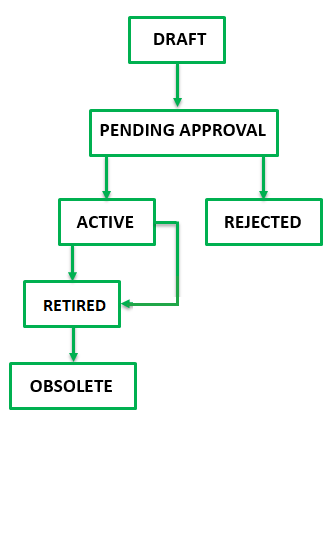The Offer Life Cycle
An offer passes through different stages in its life cycle.
- Draft-
Since an offer has many components it might be possible that we may forget to save them periodically to retain the values. Offer and Price Designer ensures that an offer is automatically saved in Draft state without the user intervention. At this state of the offer, you can make as many edits as possible and all edits get saved automatically.
- Pending Approval-
To change the state of the offer to Pending Approval, you have to submit the offer. You cannot modify or delete an offer in this state. Only the administrator can approve the offer. For details, see the Approving an Offer for Activation by Offer and Price Rule Editor or Approving an Offer for Activation by TIBCO Product and Service Catalog System topics.
- Active-
Once the administrator approves the offer, then status of the offer changes to Active. In this state the offer is active and ready for fulfillment. You can modify an offer in this state.
- Obsolete
An offer in the Retired state can be changed to the Obsolete state. An Obsolete offer is not available for order fulfillment.
- Rejected-
If the administrator rejects an offer that is pending for approval, the status of the offer changes to Rejected. In this state, the offer is not ready for fulfillment. You cannot modify an offer in this state.