Cloud Software Group, Inc. EBX®
Insight Add-on (New) Documentation > User Guide
Adding sections
Overview
Sections display as tabs in a dashboard and allow you to group indicators. For example, you might want to consolidate all indicators that apply to tables in one section and those that apply to fields in another.
Adding sections
To add a section:
Open a dashbord in edit mode. This happens when you:
create and save a new dashboard. See Creating a dashboard for additional details.
view an existing dashboard and use the Actions menu to select Edit dashboard.
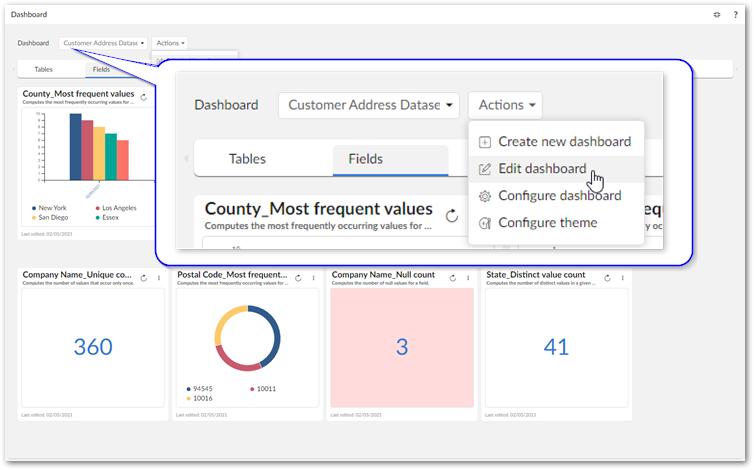
Select the plus icon on the section bar to add a section and give it a name. Once you have multiple sections, drag and drop the tab to change the section order.
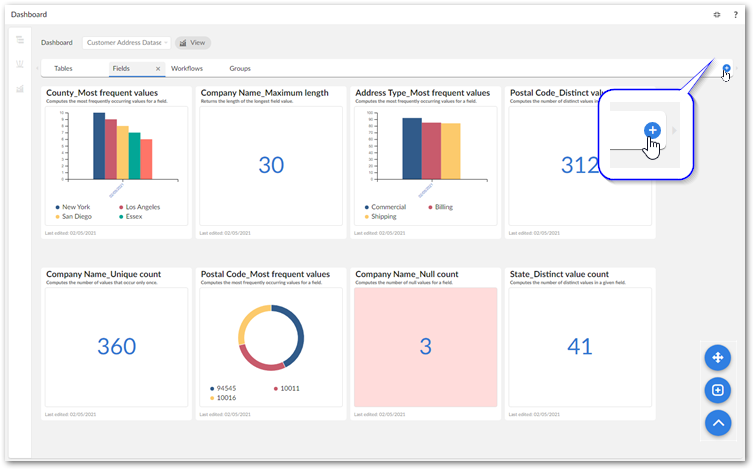
Now you are ready to create some indicators!