Welcome
Overview
Designed to meet today's fast-paced, on-the-go business demands, the TIBCO EBX® GO Add-on allows users to search, filter, access and share data from anywhere on their mobile device. Additionally, users can accept and reject workflow items.
How does it work?
As illustrated below, the EBX GO Add-on is comprised of two main components:
The Add-on — As the server side component, administrators must first install and configure the add-on in TIBCO EBX®. Easily implemented configuration options determine what data users can access and how it is viewed. See Configuring the add-on for more information.
The App — The client side component (EBX GO Add-on for iOS and EBX GO Add-on for Android) is a native application that runs on iOS and Android devices. Business users download and install the app on their mobile device and connect to EBX® to access data.
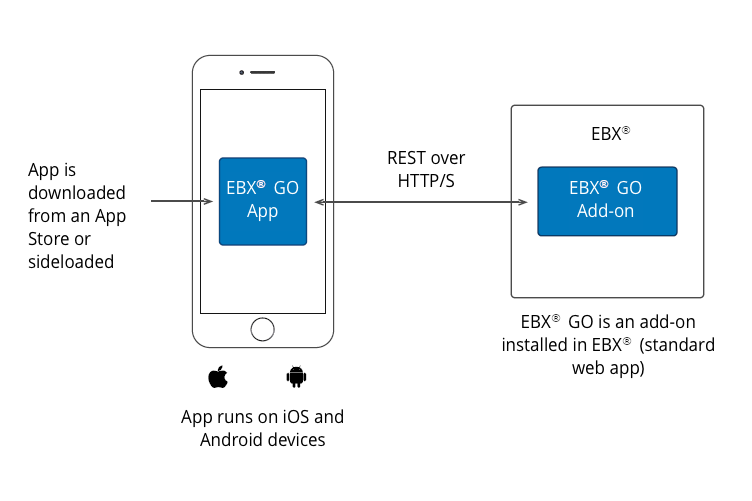
See also
TIBCO EBX® Digital Asset Manager Add-on integration
In the app users can view and download assets managed by the EBX® Digital Asset Manager Add-on. Assets can be accessed from a record's details view. Additionally, while in the app's tabular view, a thumbnail of image assets can be displayed for each record. For example, this could be a useful way to show a profile, or product picture for each record. To enable display of image thumbnails in the app:
The first field in the record must be the mediaType field containing the asset to display. Users can still view assets contained in other fields, but they won't display as the record's thumbnail.
The field can only contain one asset. If it contains multiple assets, users will have to open the record details to view the assets.
The app supports the following image types for thumbnail display: .png, .jpg, .jpeg, .bmp, and .gif.