Cloud Software Group, Inc. EBX®
Documentation > User Guide > Collaborative features (Team Up)
Ratings
Overview
Give records ratings by leaving up to 5 stars and optionally leave an explanation for the rating. The Ratings sidebar displays:
A record's overall rating.
The individual ratings supplied by other users.
The comments related to those ratings.
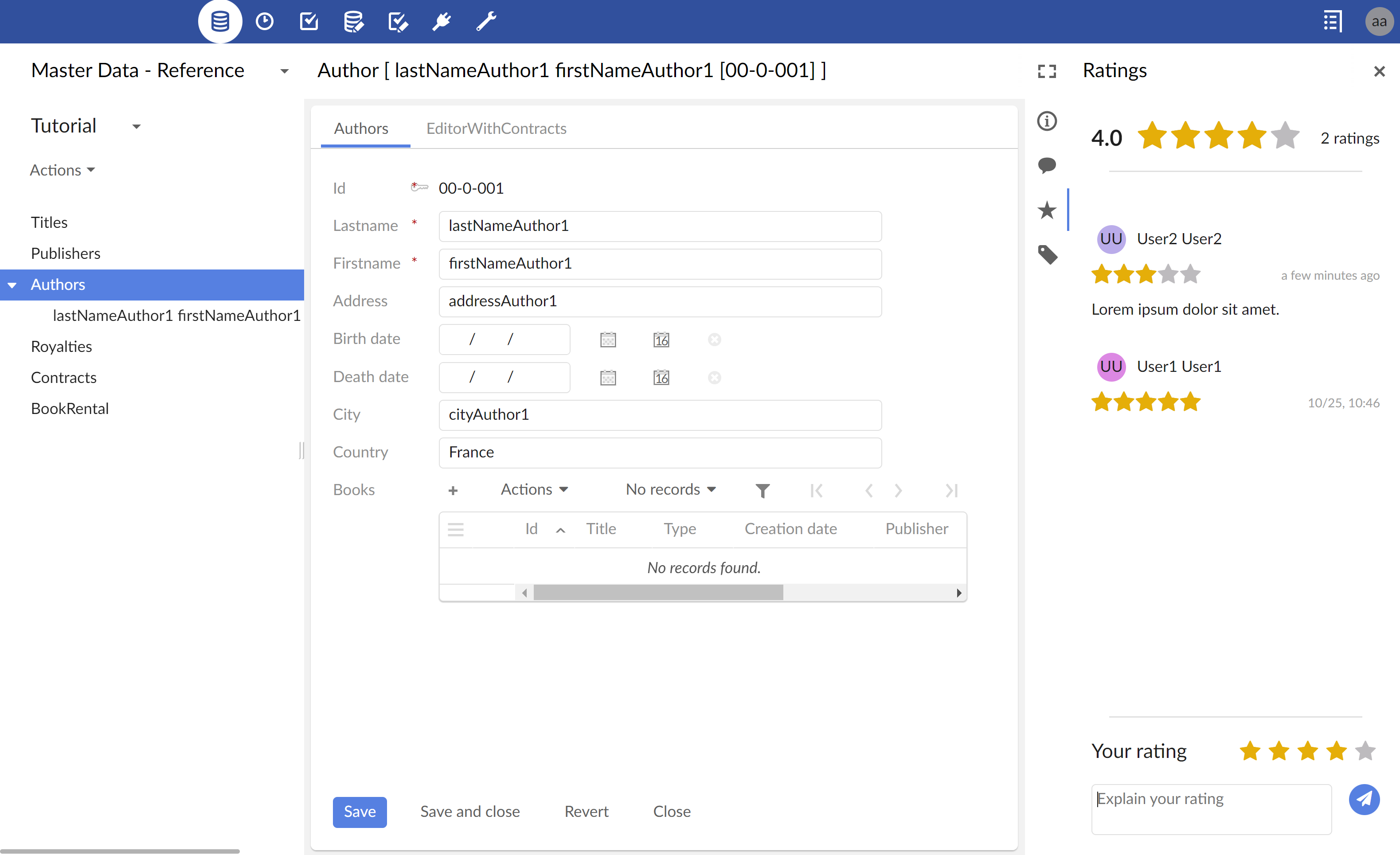
Rating a record and editing a rating
Use the inputs at the bottom of the Rating sidebar to add your rating and optionally leave a comment. Perform the same actions to edit your rating.
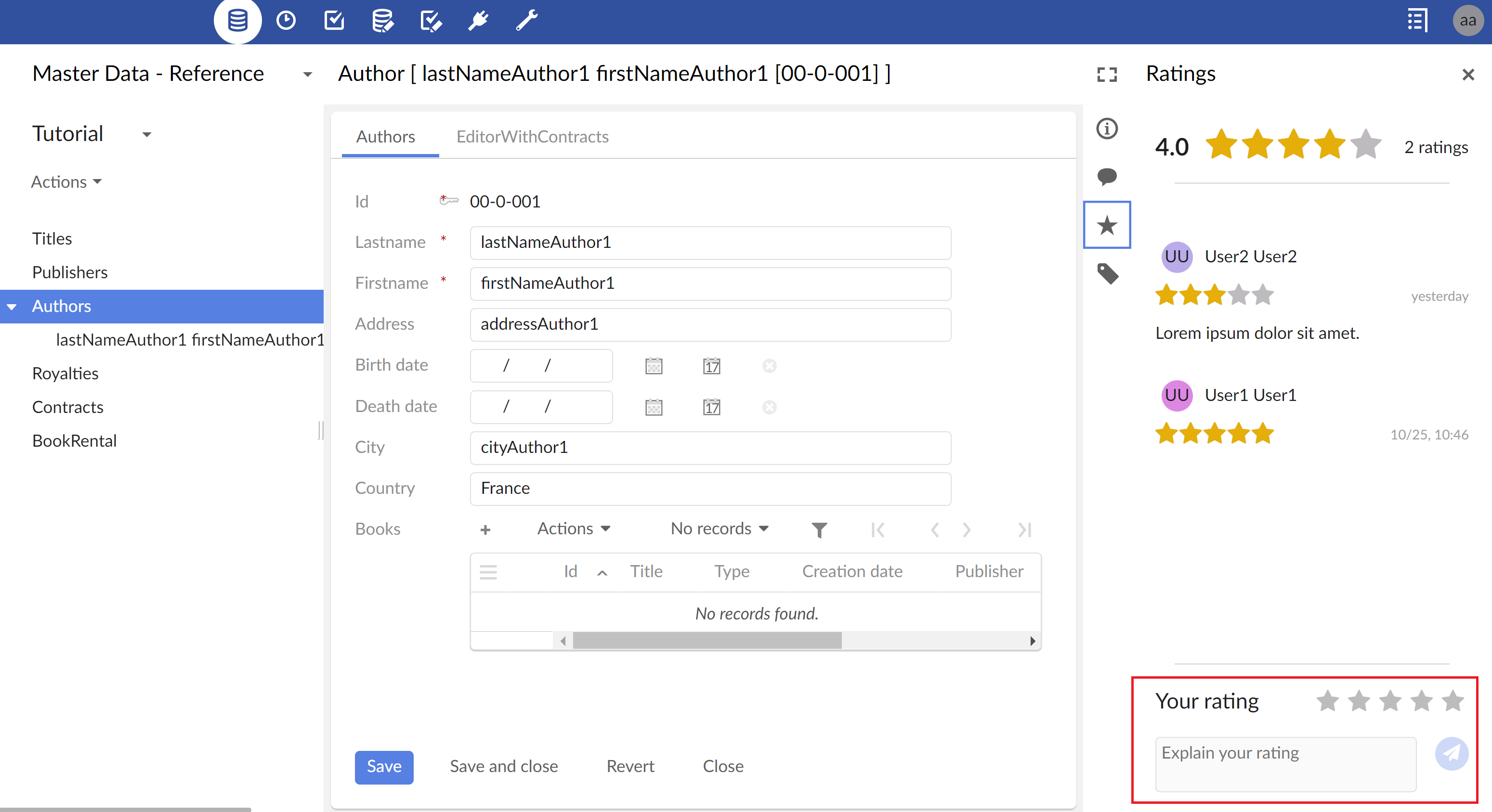
Deleting a rating
Delete your rating using the delete icon located to the right of your rating. Note that your rating always displays at the top of the individual ratings list.
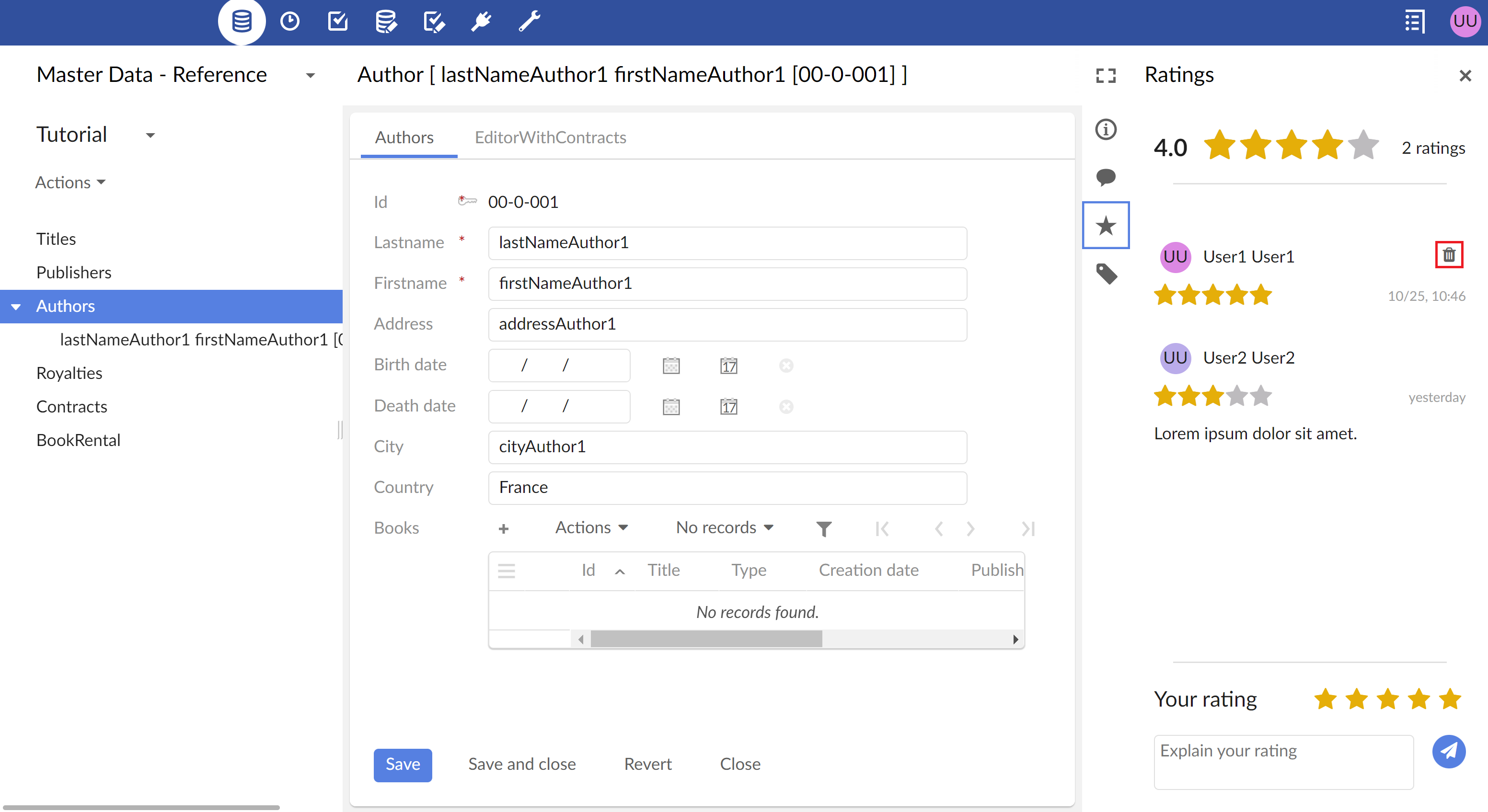
 User guide table of contents
User guide table of contents