Comments
Overview
Use the Team Up comments feature to discuss the details of a record. Add your own comments, or reply and react to comments from other users.
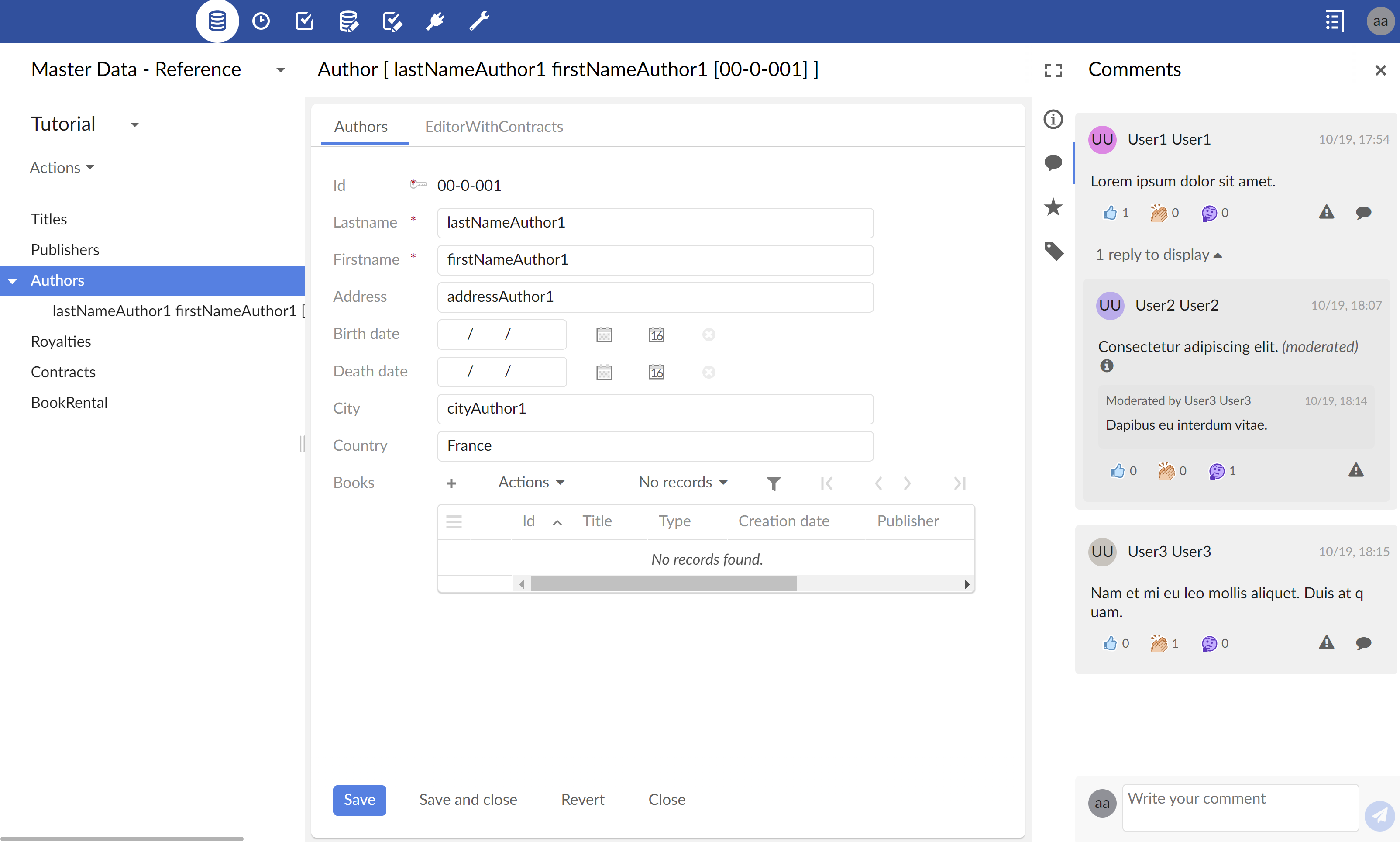
Adding a comment
Add a comment using the text input at the bottom of the Comments sidebar.
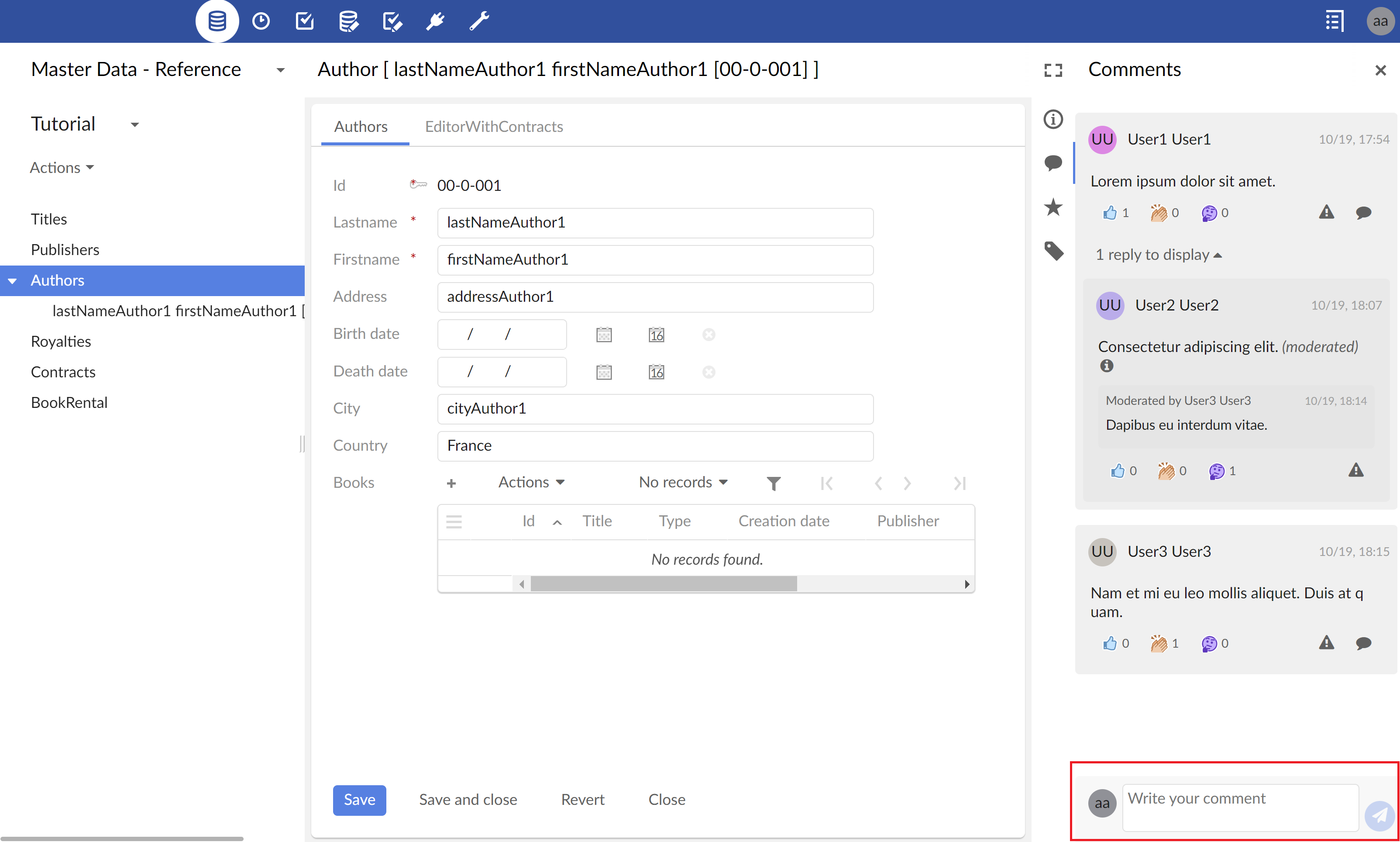
Editing a comment
Edit your comments by clicking the editing button in the toolbar (highlighted below). Note that comments edited by a moderator cannot be edited.
For details about comment moderation, see Moderating a comment.
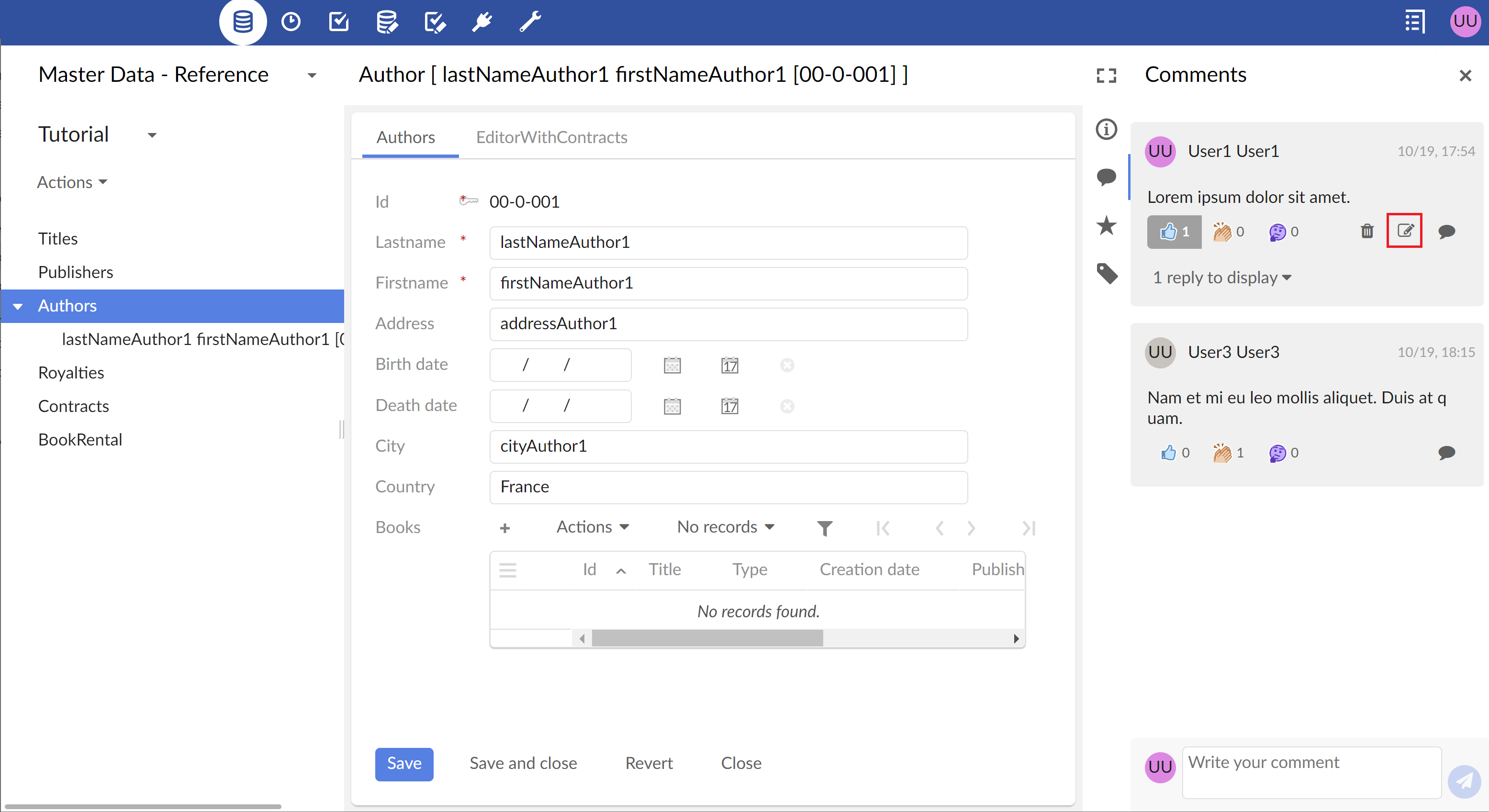
Deleting a comment
Delete one of your comments by clicking the delete button in the toolbar located under the comment.
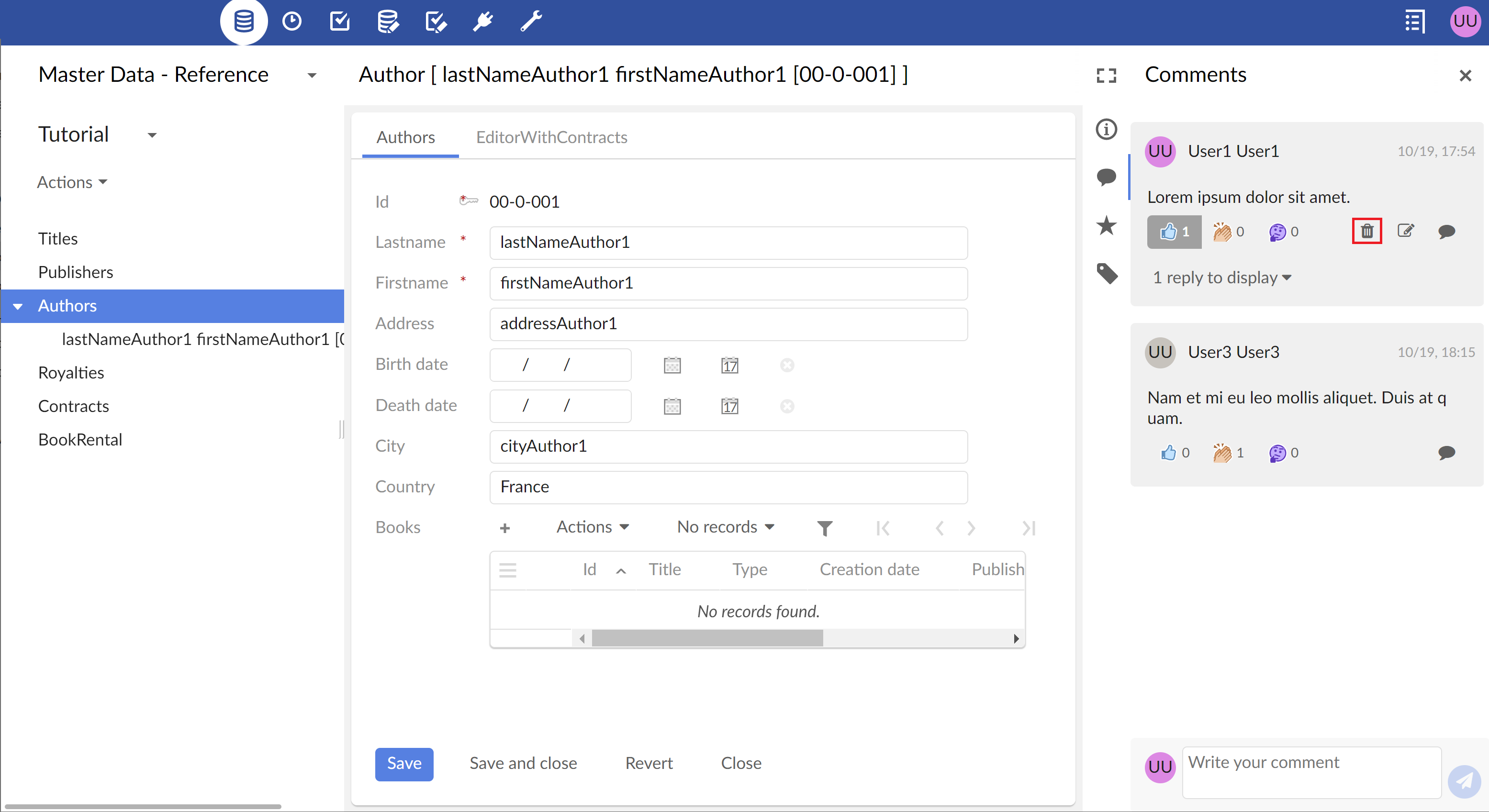
Replying to a comment
Reply to a comment using the reply button in the toolbar located under the comment.
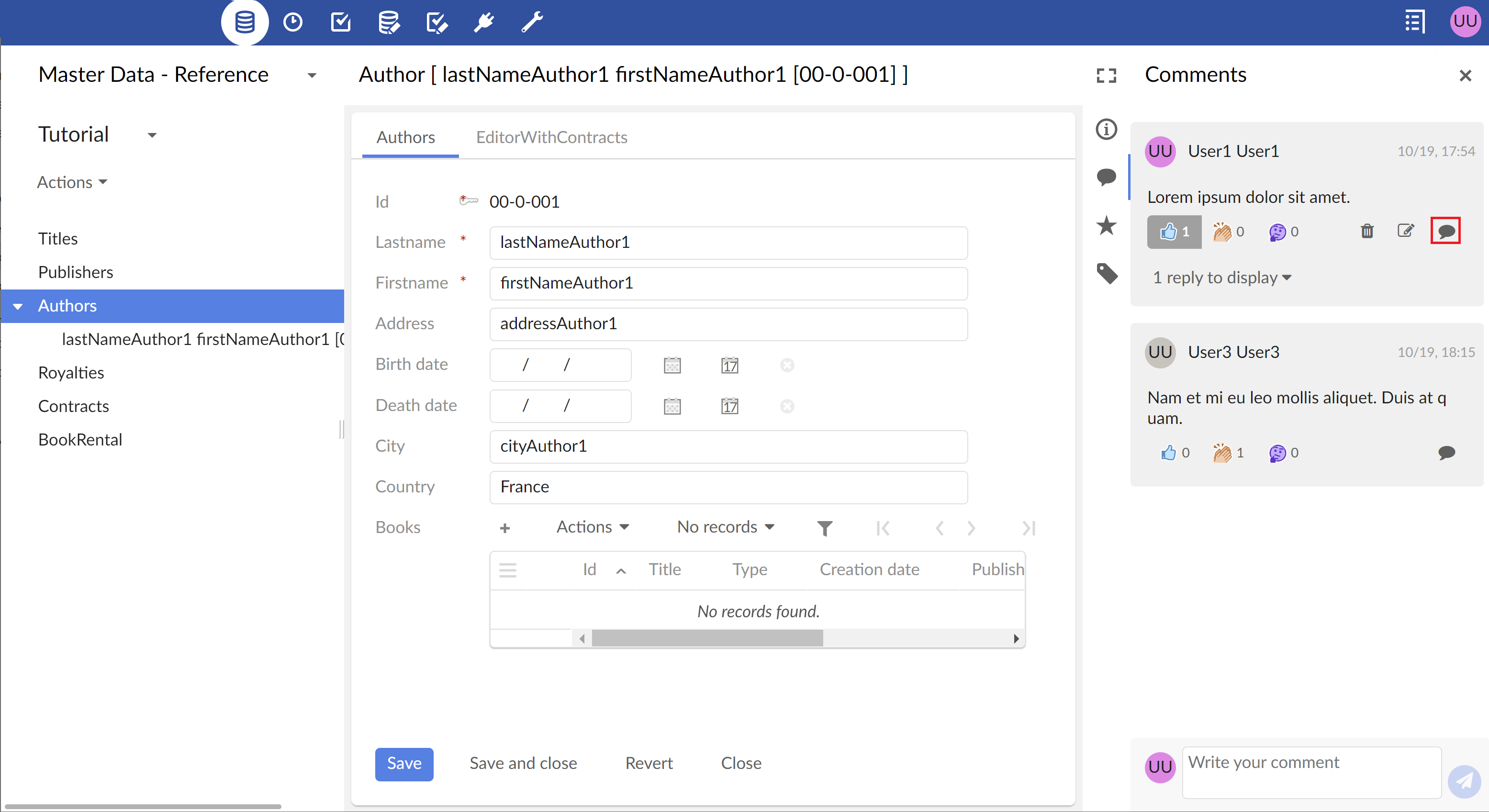
Reacting to a comment
React to comments using the available reaction buttons in the toolbar located under the comment. Change your reaction by clicking a different reaction; remove your reaction by clicking the same reaction again.
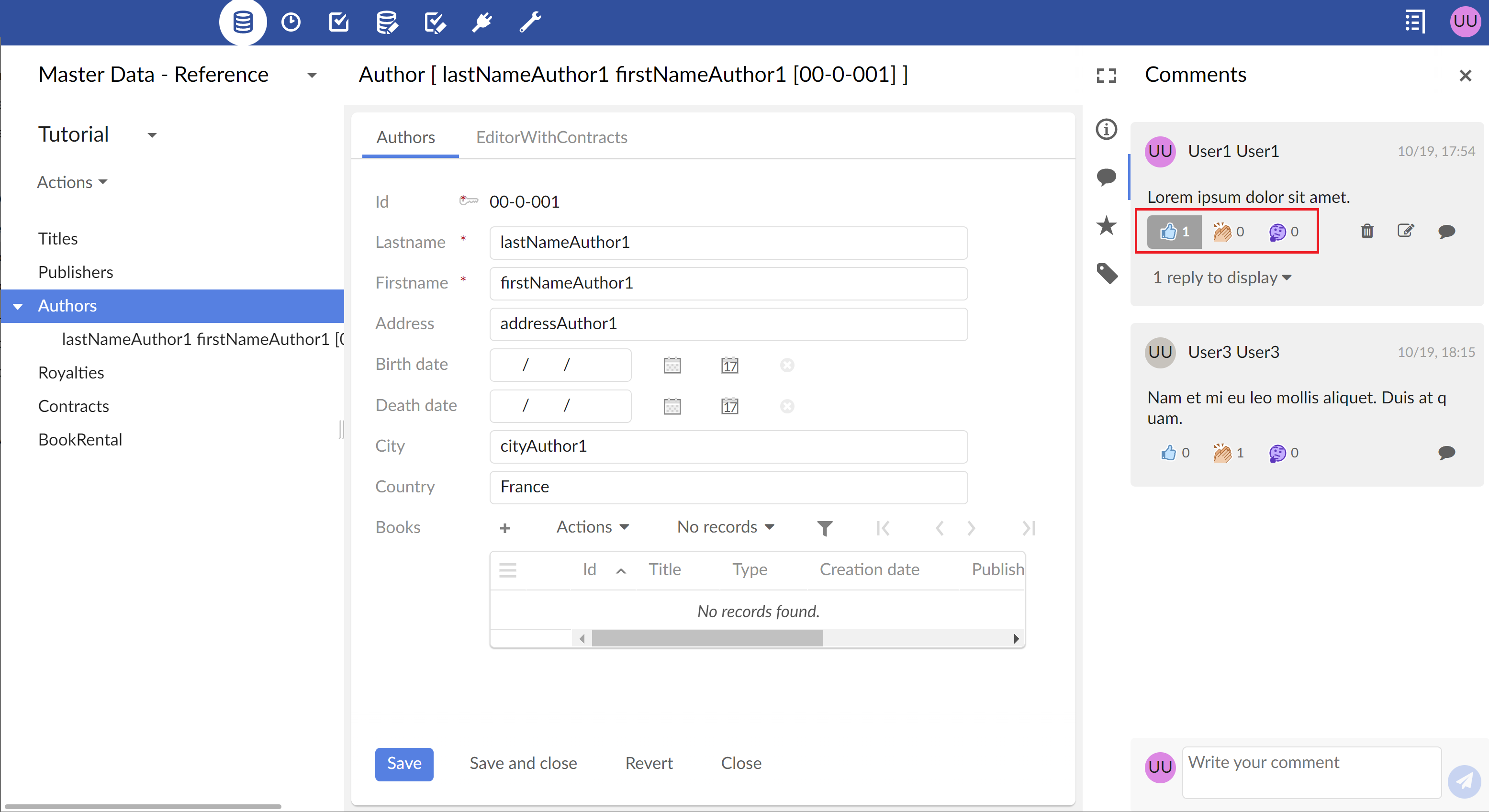
Moderating a comment
Moderate and edit other's comments by clicking the moderate icon highlighted below. When editing other's comments you can leave a note that indicates why the original content was moderated.
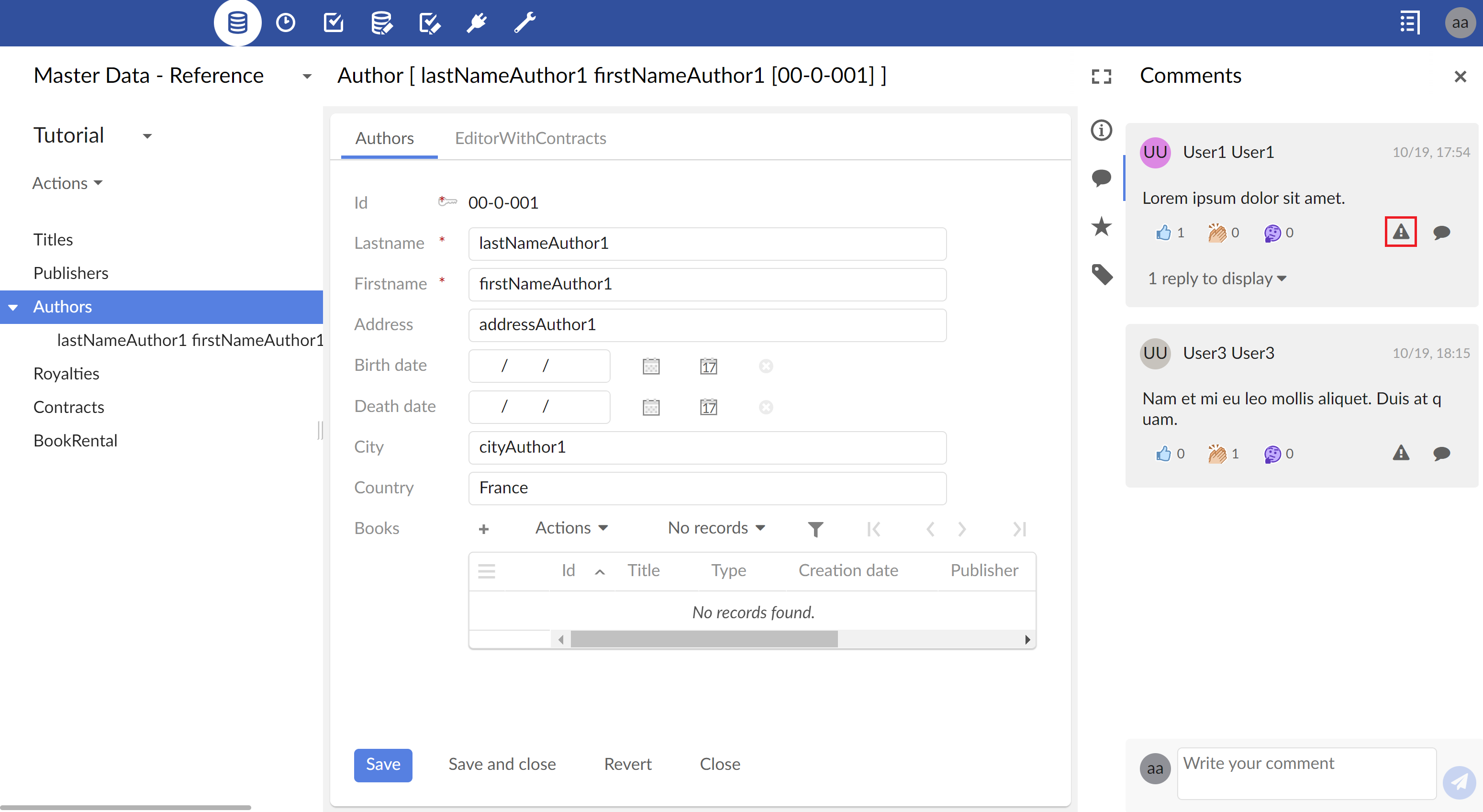
For details about how to manage moderators, see Managing user access and Team Up features.
 User guide table of contents
User guide table of contents