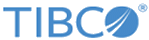Channel Details Panel
The Channel details panel presents the details of an individual channel definition. In edit mode, you can modify the definition.
Authorization
When security is enabled for the cluster, the TIBCO eFTL server authenticates and authorizes clients. Clients can use channel functionality based on their authorization groups. See also Client Authentication and Authorization.
These parameters are available if you enable security in the cluster settings; see eFTL Clusters Grid.Parameters Specific to FTL Messaging Infrastructure
| Parameter | Description |
|---|---|
| Default Durable Template | Optional.
When eFTL clients create dynamic durable subscriptions on the channel without specifiying a durable type, they use this template. It is a good practice to avoid confusion by configuring a standard durable template as the default. You can associate at most one dynamic durable template with each channel. The menu offers the templates defined in the persistence store associated with the channel. |
| Shared Durable Template | Optional.
When eFTL clients create shared durable subscriptions on the channel, they use this template. You can associate at most one shared durable template with each channel. The menu offers the templates defined in the persistence store associated with the channel. |
| Last-Value Durable Template | Optional.
When eFTL clients create last-value durable subscriptions on the channel, they use this template. You can associate at most one last-value durable template with each channel. The menu offers the templates defined in the persistence store associated with the channel. |
| Subscriber Name Mapping for Static Durables | Optional.
If you configure a persistence store for a channel, then you can configure a mapping from durable names (in subscribe calls) to static durable names (defined in the store). For the semantics of durable subscriptions, see "Persistence" in TIBCO eFTL Development. |
Heartbeats and Timeouts
These parameters have factory default values, which you can override.
| Parameter | Description |
|---|---|
| Heartbeat : eFTL Server to Realm Server | The TIBCO eFTL server sends heartbeats at this interval (in seconds) to clients on the channel. Clients respond to heartbeats, indicating that they are still connected.
Zero is a special value, which prevents the server from sending heartbeats. If you set this parameter to zero, you must also set Client Timeout to zero. |
| Client Timeout | The TIBCO eFTL server disconnects a client after this interval (in seconds) since the last communication from the client, including heartbeat responses and message publishing calls.
Zero is a special value, instructing the server to not disconnect clients. |
| Client Reconnect Timeout | When a client disconnects from the eFTL server, the server buffers outbound messages so that the client can receive them when it reconnects. The server buffers message for this interval. After this interval elapses, the server deletes outbound messages it was buffering for the clientL |
Limits
These parameters have factory default values, which you can override.
| Parameter | Description |
|---|---|
| Maximum Pending Acknowledgments | When the backlog of unacknowledged messages outbound to an eFTL client on the channel exceeds this limit, the server stops transferring messages to the client. When the server receives acknowledgments, it resumes sending messages to the client. |
| Maximum Message Size | You can limit the size (in bytes) of inbound messages. Publish calls in eFTL clients fail when a message exceeds this limit. |
| Maximum Queue Size | You can limit the growth of eFTL client message queues to conserve memory in the eFTL server.
For background information and complete details, see Maximum Queue Size. |
- Maximum Queue Size
The eFTL server maintains a message queue for each eFTL client subscription. These queues hold messages for transfer to clients. If many subscriptions are present, and clients frequently disconnect, then queue growth can strain memory resources in the eFTL server. Maximum Queue Size limits queue growth to conserve memory.