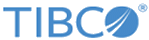Cluster and Server Configuration
Administrators can configure a cluster of TIBCO eFTL servers using the realm server's interfaces: its GUI and its web API. When a TIBCO eFTL server connects to the realm server, the realm server supplies its configuration.
The following topics present tasks for configuring eFTL definitions, and the details of the realm server GUI.
For web API details, see eFTL Objects in the FTL Realm Server Web API .
- Defining a Cluster
A cluster definition contains the configuration information for the eFTL server processes. - eFTL Clusters Grid
The eFTL Clusters grid presents eFTL cluster definitions in the realm. In edit mode you can create new cluster definitions and modify existing clusters. - Enabling Persistence
You can enable persistence for individual channels. - eFTL Cluster Details Panel
The eFTL cluster details panel presents the details of a TIBCO eFTL cluster. In edit mode you can modify the definition. - Channel Details Panel
The Channel details panel presents the details of an individual channel definition. In edit mode, you can modify the definition. - Valid Realm Modifications Reference
Some configuration changes that affect the eFTL server require the server to restart. The following table describes the ways in which you can modify eFTL configuration within the realm definition, and the deployment consequences of each modification.
Copyright © Cloud Software Group, Inc. All rights reserved.