Calling RGraph to Create an Image File with the TERR RinR Package
The RinR package provides functions that can start other versions
of
TERR
or
open-source R.
Using the RinR function
RGraph, you can create a graph in
open-source R,
and then just view the graph or save it as an image file to share with others.
About this task
This example walks you through creating lattice graph, saved as an image (.png) file, using data available in the TERR library Sdatasets, and then displaying the results in a browser.
Remember: For information about RinR, load
the package and then open the package help.
help(RinR)Before you begin
Procedure
If
you want to save the resulting image as a file and share it with others,
complete the following steps.
Results
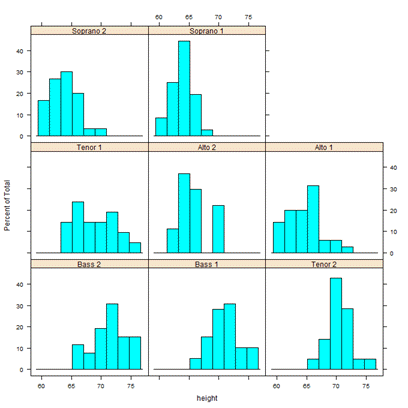
What to do next
From the TERR console, call the function
browseVignettes("RinR") and review the additional
examples for using RGraph with TERR.
Parent topic: Graphics in Spotfire Enterprise Runtime for R
Related concepts