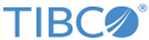Configuration Using TIBCO Configuration Tool
TIBCO Configuration Tool (TCT) is a standalone tool that lets you do the basic configuration of TIBCO Fulfillment Subscriber Inventory. You can use TCT to configure TIBCO Fulfillment Subscriber Inventory's required configurations and get TIBCO Fulfillment Subscriber Inventory running.
TCT can be used in the following three modes:
- Graphical mode: This is a graphical user interface. It requires access to the display with a pointer (mouse). This is an interactive interface where you can navigate through the different configurations and change the configuration parameters.
- Console mode: This is a textual user interface. It does not require access to the display; it can be used with a simple terminal. This is an interactive interface where you can navigate through the different configurations and change the configuration parameters.
- Silent mode: This is a textual user interface. It does not require access to the display; it can be used with a simple terminal. This is not an interactive interface. All the configuration parameters have to be configured in advance, in a file.
- Configuring in the Graphical Mode
The graphical mode can be used if you have access to a display with a window manager. This is probably the most user-friendly mode, where you can easily check and update the TIBCO Fulfillment Subscriber Inventory configuration. - Configuring in the Console Mode
The console mode can be used if you do not have access to a display with a window manager, or if you only have access to the server through a terminal. The console mode is still an interactive process where the text screen asks for inputs. - Configuring in the Silent Mode
The silent mode can be used if you just want to apply a configuration to TIBCO Fulfillment Subscriber Inventory. This is not an interactive process; it just applies the configuration from a file. When configuring in the silent mode, TCT does not modify the configuration file or ask for inputs, it only applies the configuration file to TIBCO Fulfillment Subscriber Inventory.
Copyright © Cloud Software Group, Inc. All rights reserved.