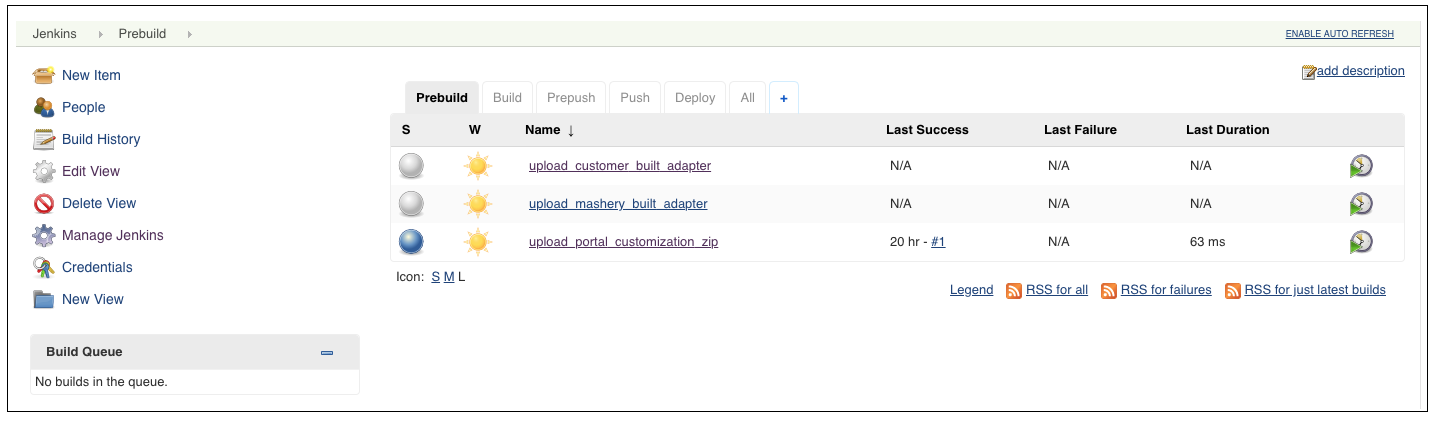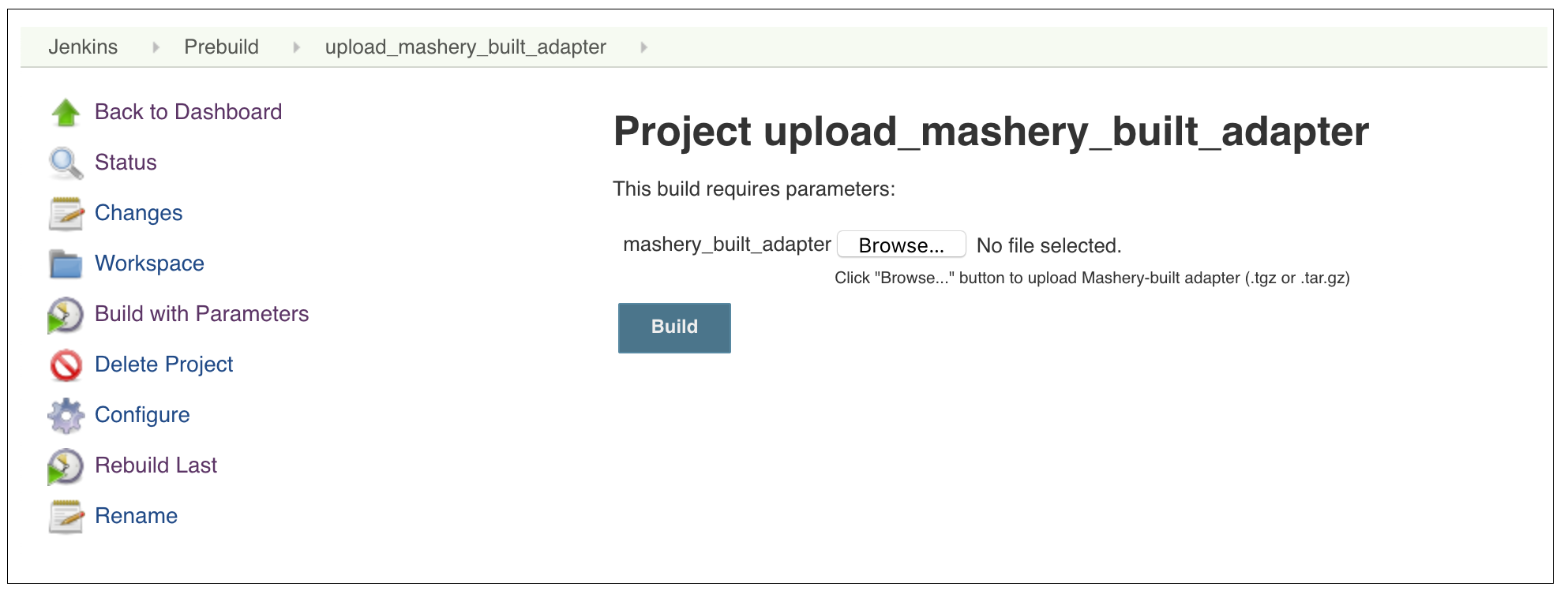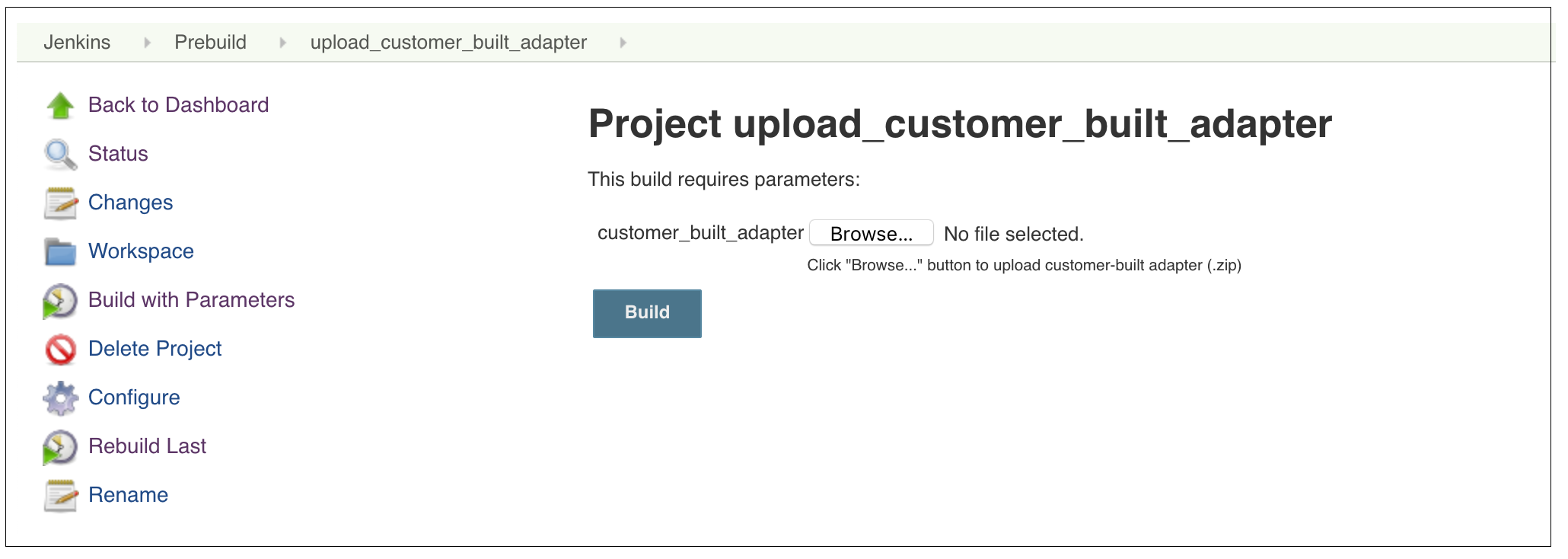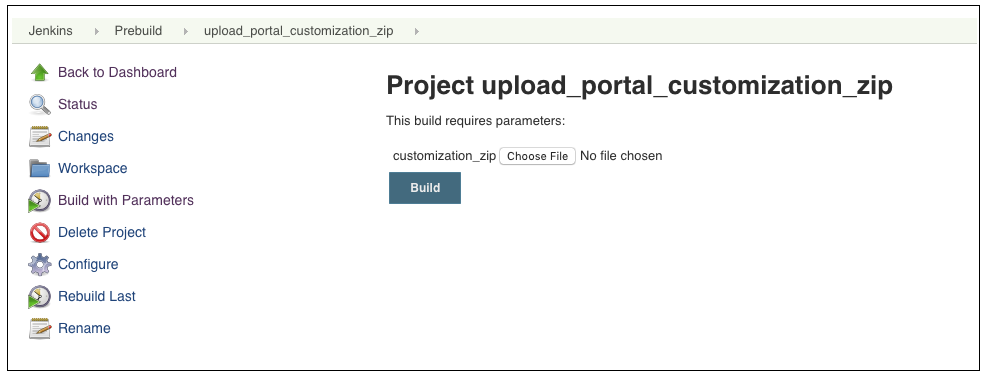Prebuilding
Then you can use one of the following Jenkins jobs to upload the contents before building the Docker images.
Uploading the Mashery-built Connector or Adapter
As an Administrator user, the Jenkins job "upload_mashery_built_adapter" can be used to upload TIBCO-built Connectors and adapters, and is accessed using the Jenkins web console.
- A Mashery-built connector or adapter is available to customers by using the TIBCO Mashery FTP service.
- A Mashery-built connector or adapter is a tar.gz or tgz file.
Following is an example of the contents:
-rw-r--r-- artifacts.jar drwxr-xr-x binary -rw-r--r-- content.jardrwxr -xr-x features drwxr-xr-x plugins
The compressed contents of the Mashery-built connector or adapter are extracted to "/var/jenkins_home/userContent/proxy-customer" in the tmgc-installer container. When the Docker image for Traffic Manager is built, this Mashery-built connector or adapter is built into the Docker image.
For more information on how to get TIBCO Mashery built Connectors and Adapters tarball, refer to the FAQs section.
Uploading the Customer-built Adapter
As an Administrator user, the Jenkins job "upload_customer_built_adapter" can be used to upload Customer-built adapters, and is accessed using the Jenkins web console.
/var/jenkins_home/userContent/proxy-extension/customer_extension.zipTo upload a Customer-built adapter:
15:50:11 Updating /opt/javaproxy/proxy... 15:50:12 INFO Profile Local 15:50:12 INFO Timestamp Sat, 17 Nov 2018 23:50:11 GMT 15:50:12 INFO Found com.mashery.apiserver.oauth.feature.group 1.16.0.v20181116-0033 Mashery API Server 15:50:12 INFO Found com.mashery.proxy.local.customer.extensions.feature.group 1.0.0 Customer Extensions 15:50:12 INFO Found com.mashery.proxy.local.customer.feature.group 1.0.0 Customer-specific Bundles 15:50:12 INFO Found com.mashery.proxy.local.product 1.46.0.v20181116-2143 Mashery Proxy 15:50:13 INFO Installing com.mashery.proxy.local.customer.feature.group 1.59.0.v20180813-0728 15:50:13 INFO Profile updated. 15:50:13 INFO Timestamp Sat, 17 Nov 2018 23:50:13 GMT 15:50:13 INFO Found com.mashery.apiserver.oauth.feature.group 1.16.0.v20181116-0033 Mashery API Server 15:50:13 INFO Found com.mashery.proxy.local.customer.extensions.feature.group 1.0.0 Customer Extensions 15:50:13 INFO Found com.mashery.proxy.local.customer.feature.group 1.59.0.v20180813-0728 Customer-specific Bundles 15:50:13 INFO Found com.mashery.proxy.local.product 1.46.0.v20181116-2143 Mashery Proxy 15:50:14 INFO Operation completed in 1996 ms.
After the Docker image is built, the Customer-built adapter is built into the tml-ml Docker image.
Uploading the Portal Customization Zip
As an Administrator user, upload the portal customization package in the zip.
/var/jenkins_home/userContent/portal/customization.zipAfter the Docker image is built, the uploaded portal customization package is built into the tml-ml Docker image.