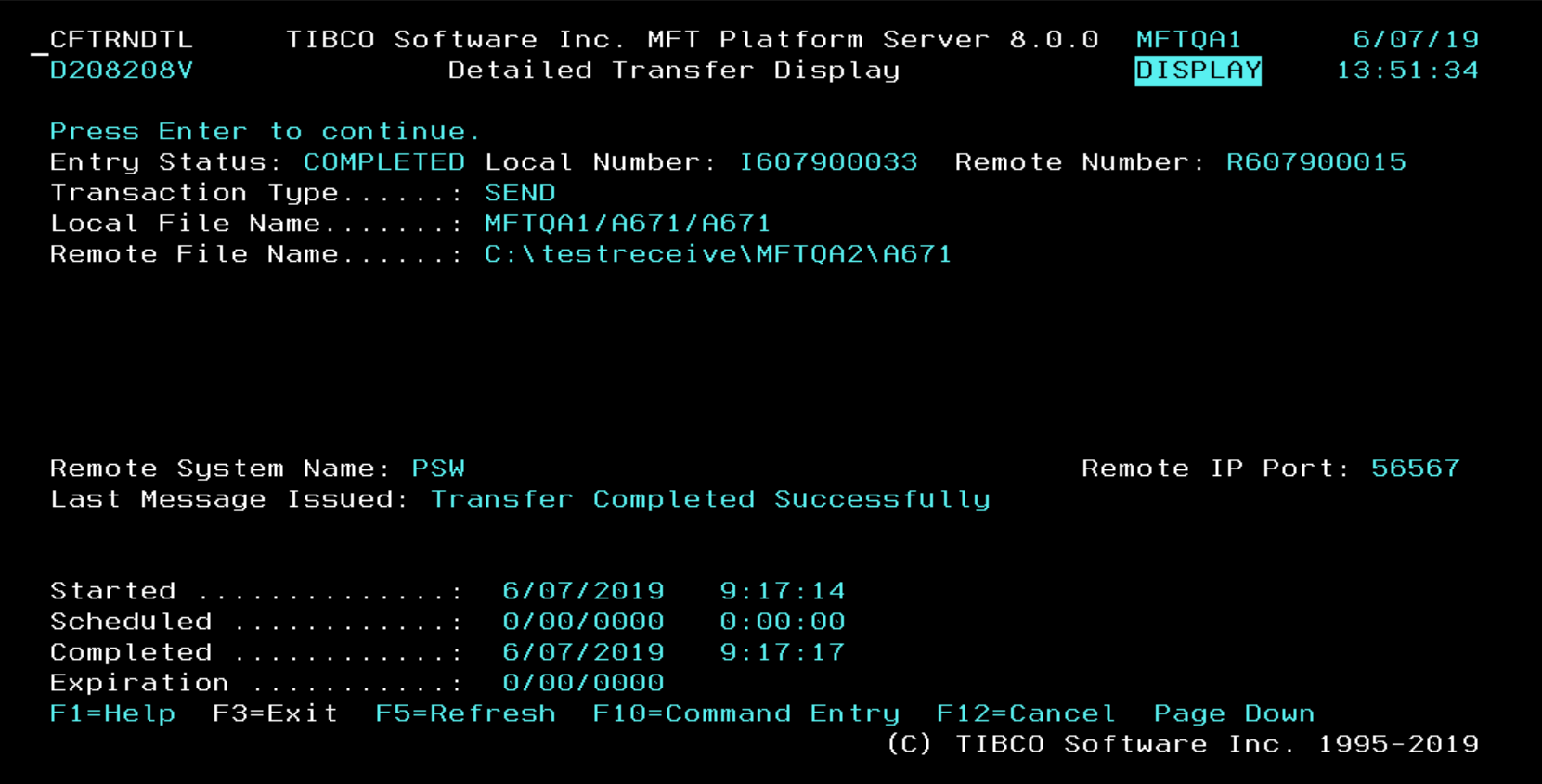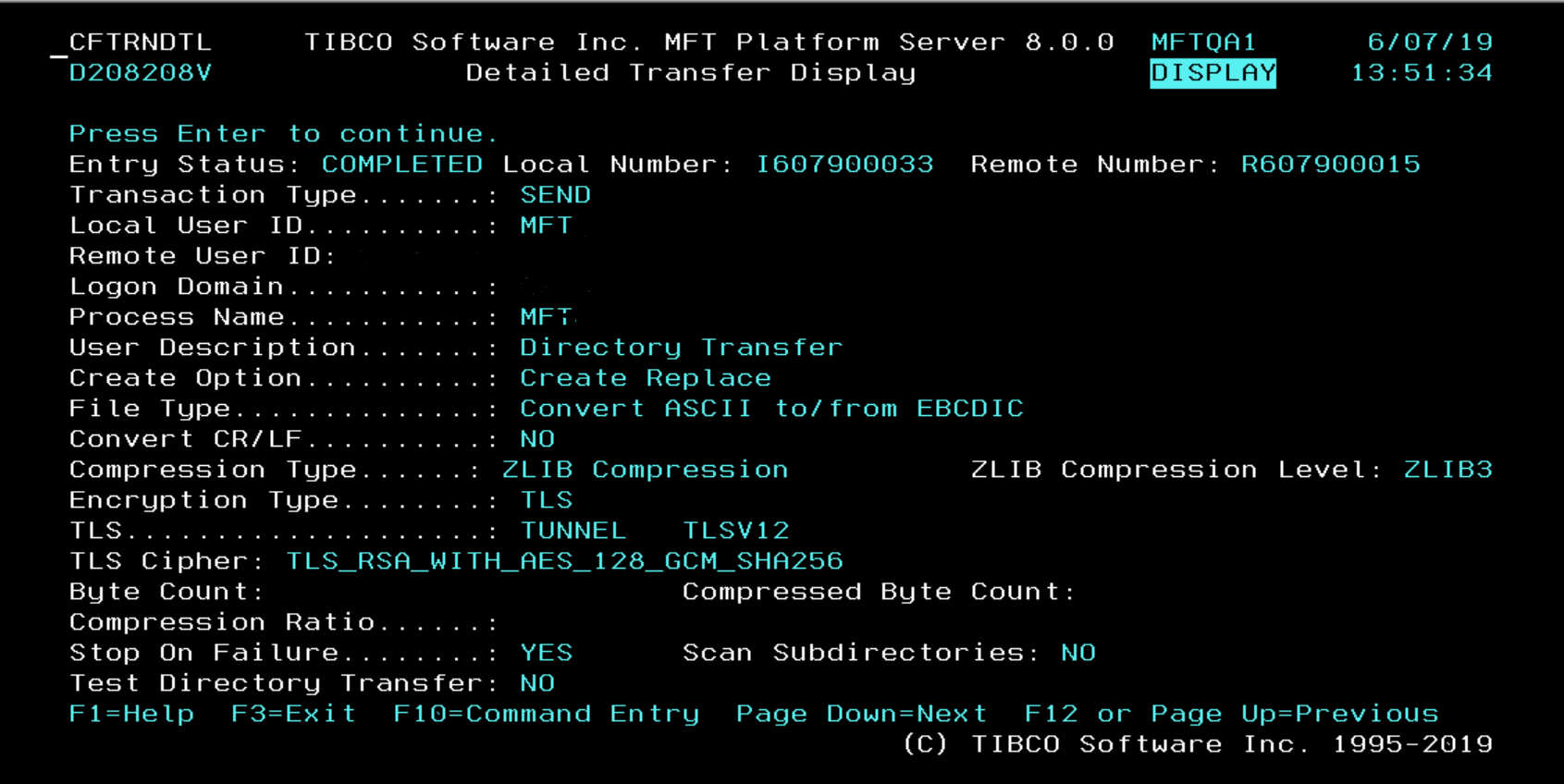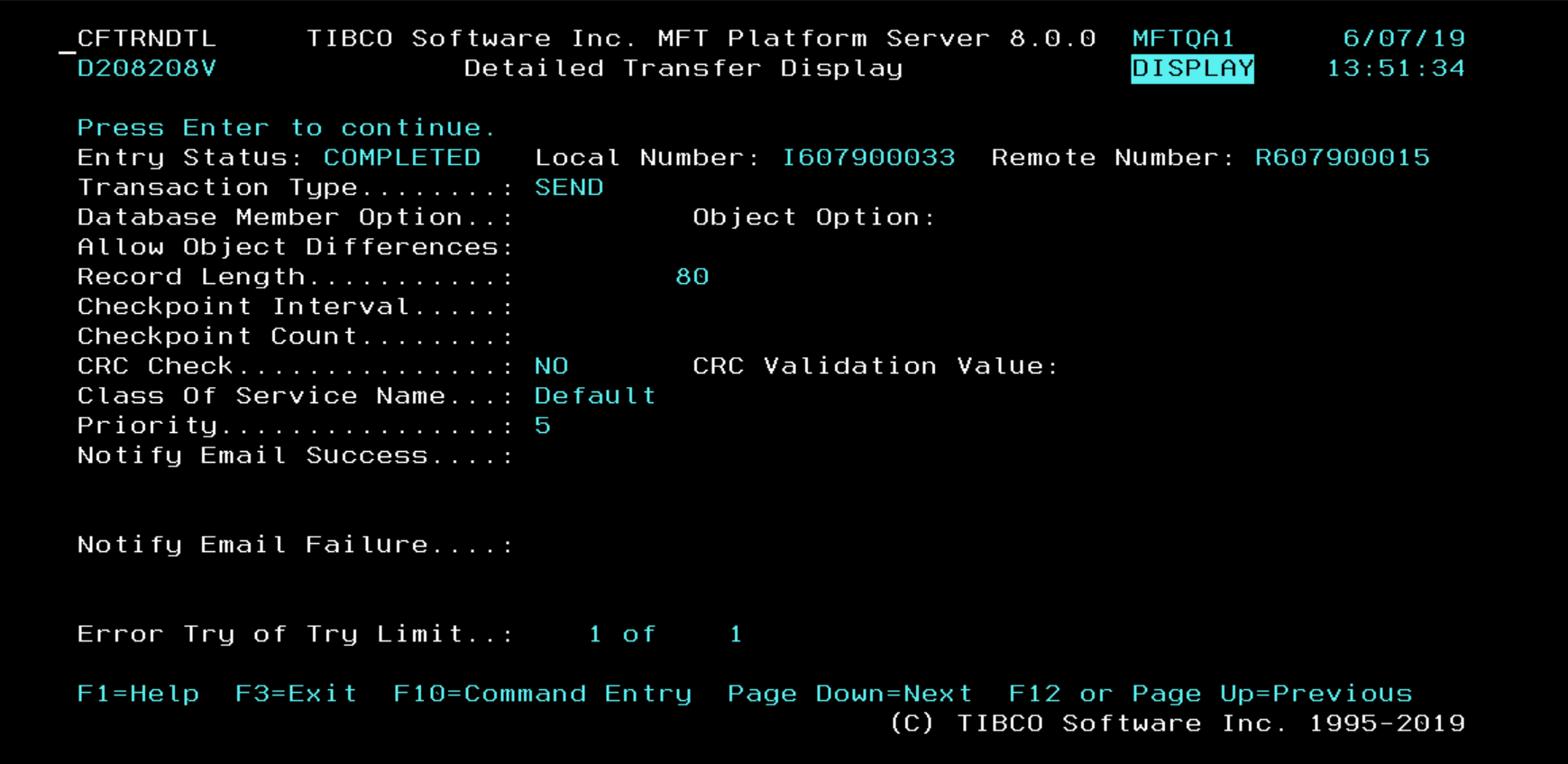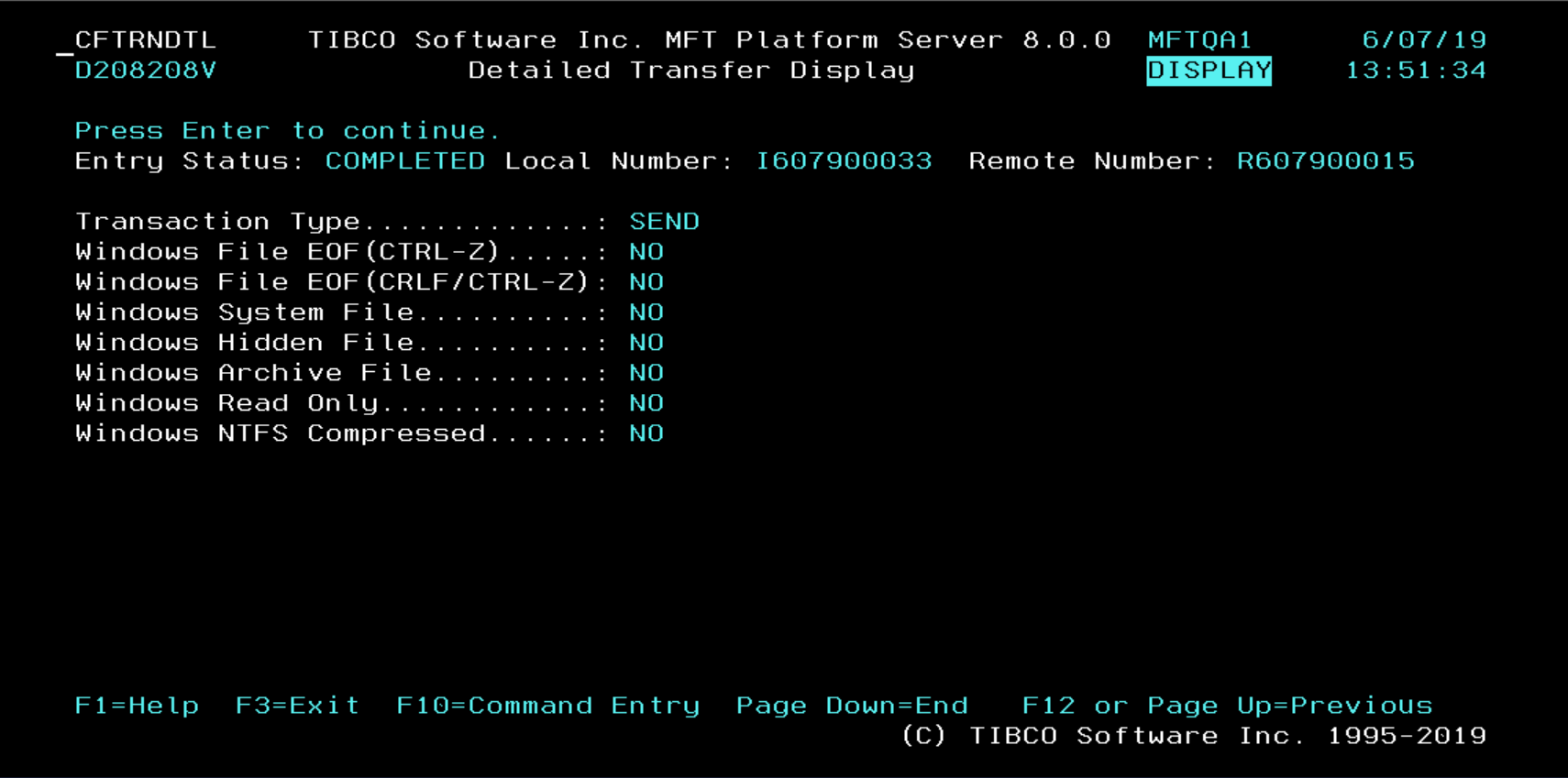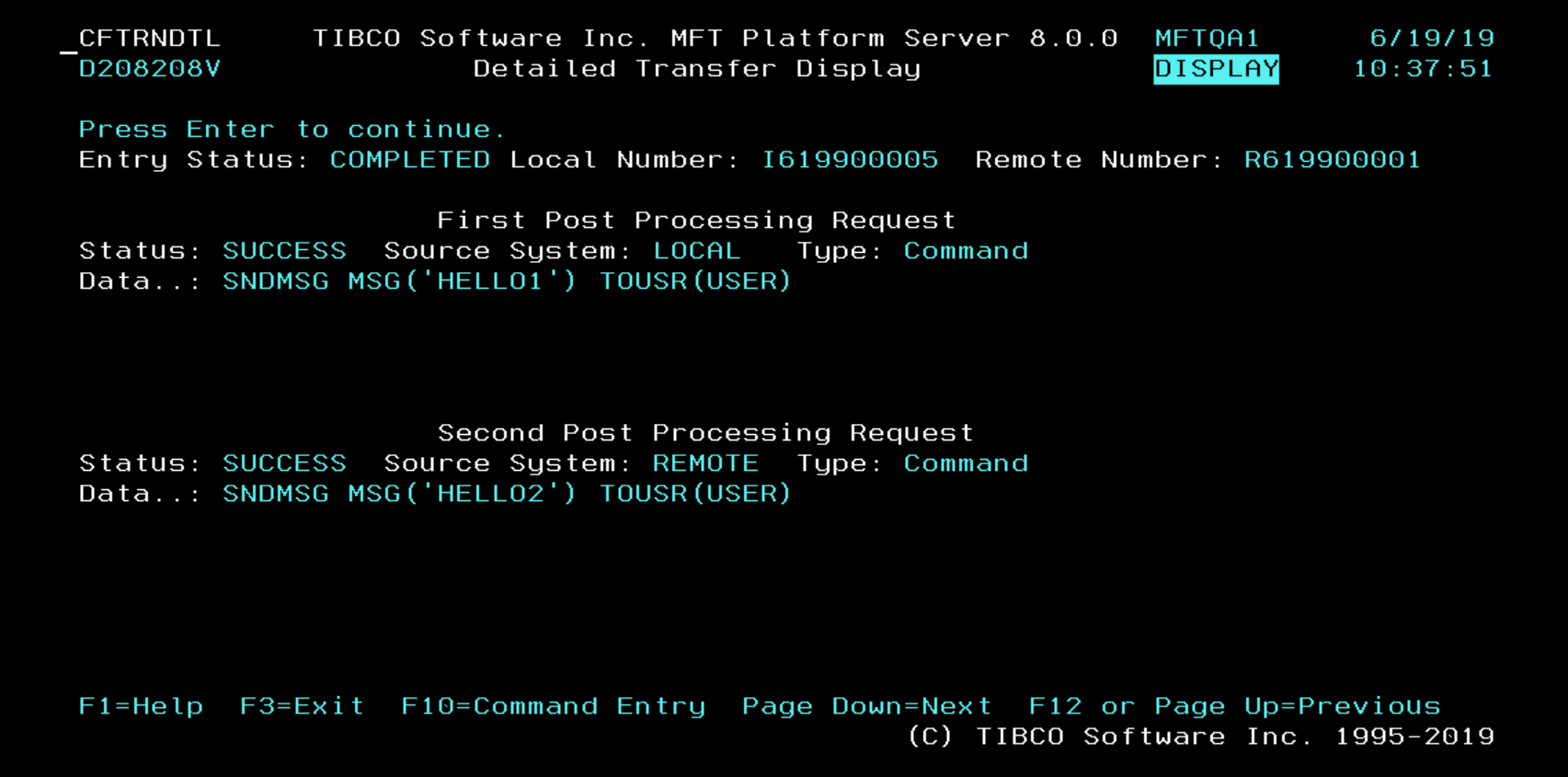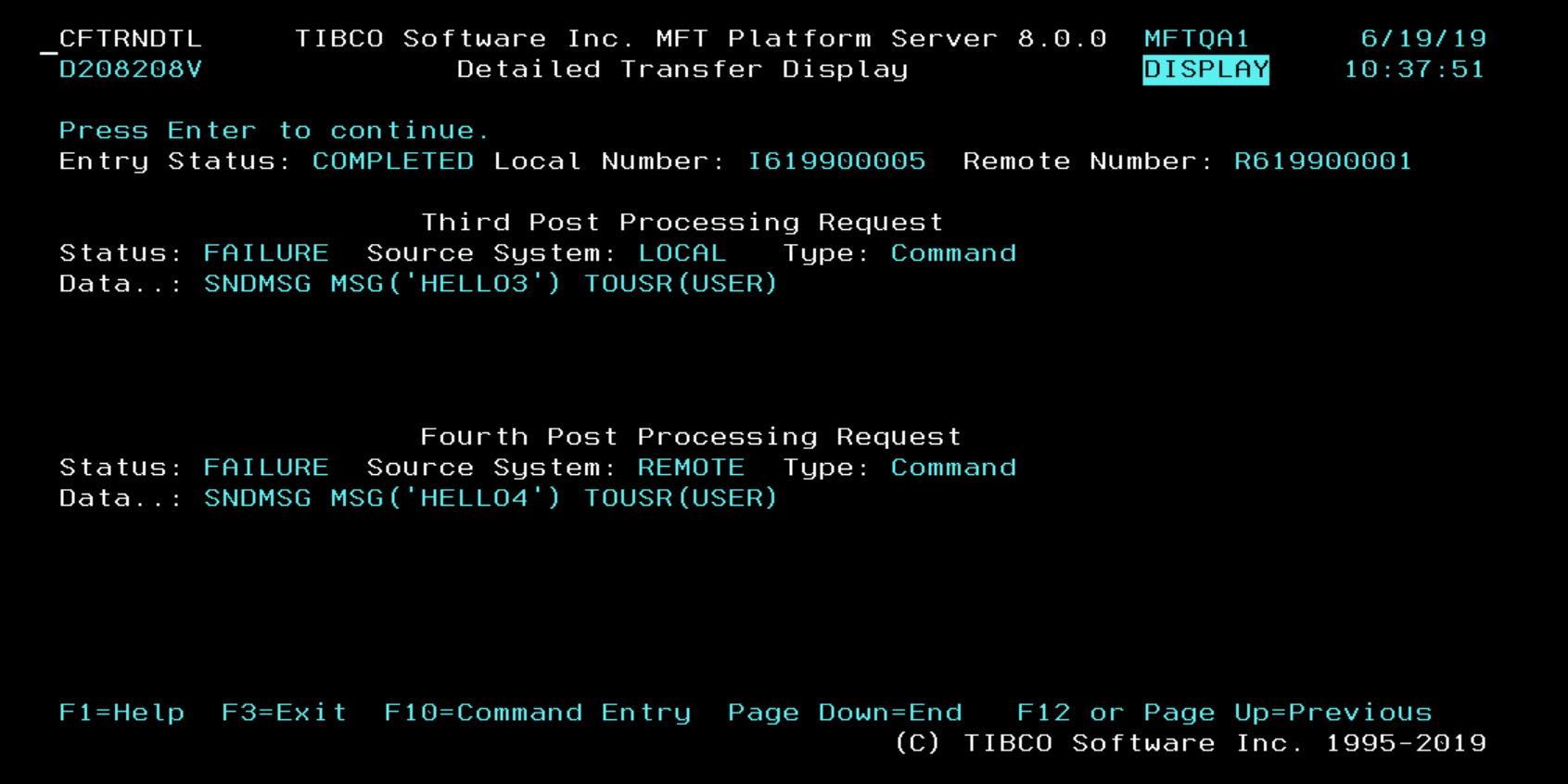Selecting Detailed Transfer Display of Records
When you select the Detailed Transfer Display option, you can view or alter the details of transfer requests that are in the Request Queue File and you can only view the details of transfer requests that are in the Audit Message File (completed transfer request records).
Procedure
Copyright © Cloud Software Group, Inc. All rights reserved.