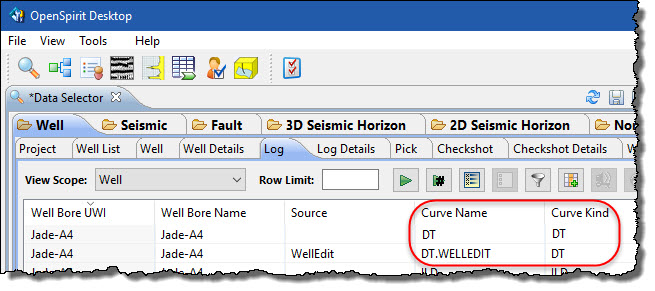
Home > Import Data > Well Log Import Options
The name given to the Petrel log comes from either the OpenSpirit log Kind value or from the OpenSpirit log Name value. The Global log template name setting determines which OpenSpirit value is used for the log name.
For example, logs that appear in the OpenSpirit Data Selector as:
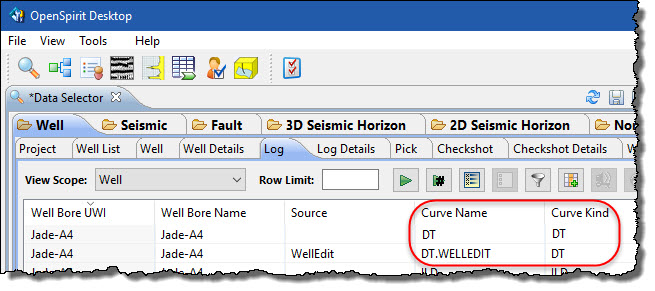
When using Global log template name setting Use Curve Kind appear in Petrel as:
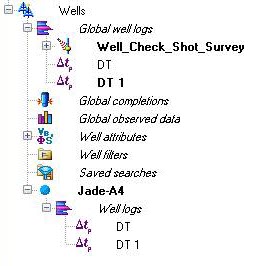
When using Global log template name setting Use Curve Name appear in Petrel as:
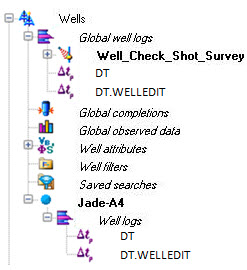
Well logs are imported into Petrel as continuous logs, as discrete logs, or as synthetic logs. The OpenSpirit log's Kind attribute value determines which type of log is created in Petrel. OpenSpirit logs that have a Kind value that matches the name of a Petrel discrete log template are imported as a discrete log. OpenSpirit logs that have a Kind value that matches the name of a Petrel synthetic log template are imported as a synthetic log. OpenSpirit logs that have a Kind value that does not match a Petrel discrete log template or synthetic log template are imported as a continuous log. The general log template is assigned to a continuous log if the log Kind does not match any Petrel log template. The LogNamesToPropertyTypeCatalog.xml file which is located in the xml folder under the Petrel software installation directory controls the mapping of log Kind value to log template name.
The following flow chart illustrates the Kind and Name mappings that occur during well log import.
