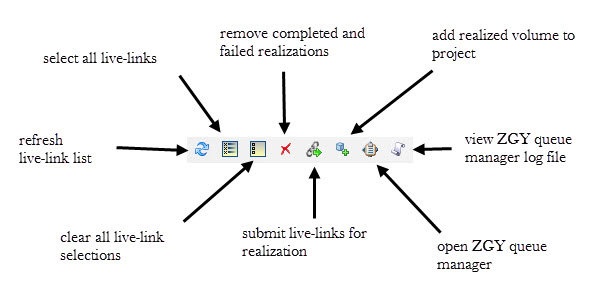
The live-link manager tool bar provides actions used to perform the ZGY realization workflow described in the Live-link Manager Overview section of this guide. The tool bar buttons are described below.
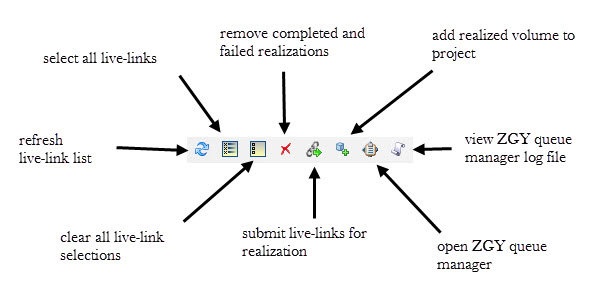
Refresh the information shown in the table of live-links.
Select all rows in the live-link table.
De-select all selected rows in the live-link table.
Remove all selected rows that have a status of Completed or Failed. Selected rows that do not have a Completed or Failed status are not removed.
Submits all selected rows with a status of Live-link to the ZGY realization queue. The status of the submitted rows will change to Pending.
The add action is performed on all selected live-links that have a status of Completed. The realized ZGY files created from the selected live-links are added to the Petrel input tree. The live-link is removed from the Petrel input tree if the Replace Live-link option is checked, which is the default.
Opens the ZGY Queue Manager window. See the Using the ZGY Queue Manager section of this guide for information about the queue manager.
Opens the ZGY realization queue's log file. Click on the link in the View Log column to view the realization log file for a specific live-link.