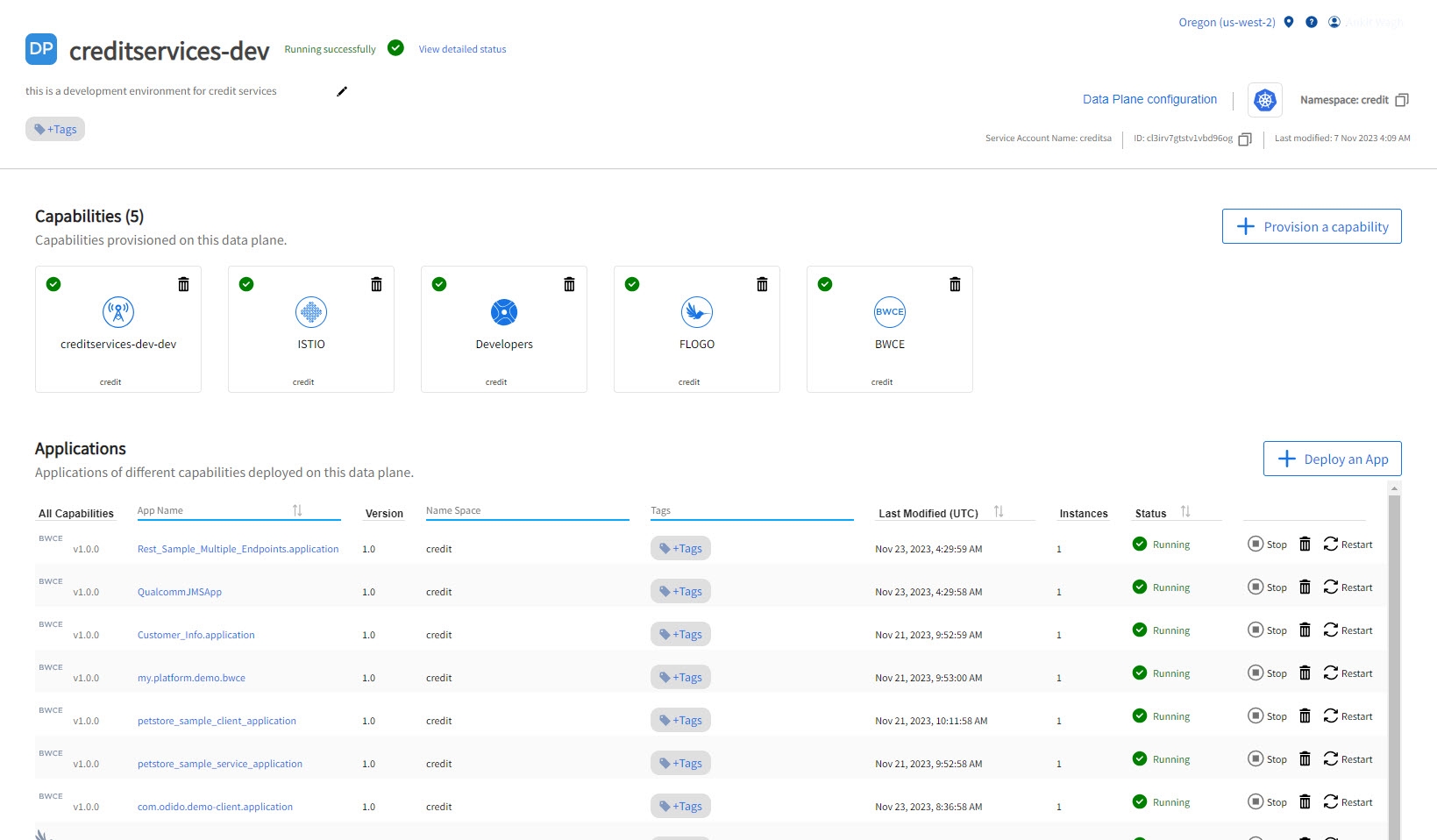Viewing Data Plane Details
Kubernetes data plane details page provides information about capabilities and applications deployed on a data plane. Also, you can view Data Plane configuration details such as Resources, Infrastructure Components, and service accounts.
On-premises data plane details page provides centralized view of non-kubernetes TIBCO products monitored by TIBCO Control Tower.
To view the Data Plane details, on the Data Planes page, click a data plane card. You must have Manage Data Planes permission to view data planes details.
The Capabilities pane lists all the capabilities provisioned on the data plane. To view capability details, click the capability card. To provision a capability, click Provision a capability. To provision a capability, you must have Manage Capabilities permission.
The Applications pane displays the list of applications deployed on the data plane. Click the application name to view application details. To deploy an application, click Deploy an App. To deploy an application, you must have Manage Applications permission.
Data Plane Configuration
To view the Data Plane configuration, click Data plane Configuration in the top-right corner. Refer the following topics to know more about configuration details: