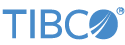Contents
This topic describes the tools used to create, edit, and analyze decision tables as part of an EventFlow application.
The StreamBase Decision Table operator supports decision table files in three file formats, which have four different origins. See Summary of Decision Table File Types to clarify this subject.
The tools shown in the following table are provided with StreamBase or with the StreamBase Excel Add-in to support the Decision Table operator.
| Tool | Description |
|---|---|
| Decision Table Editor in StreamBase Studio | This editor is a StreamBase Studio view provided to create and edit decision table files in the .sbdt file format only.
The Decision Table Editor is described on its own page in the present Authoring Guide. |
| StreamBase Excel Add-in | The StreamBase Excel Add-in allows you to create and edit decision tables in the form of Excel files for use with the StreamBase
Decision Table operator. The Add-in can download decision tables from a running Decision Table operator and re-upload them
to a running server. The Add-in can also apply optional domain models as editing constraints while editing decision tables.
These features require the StreamBase Excel Add-in release 2.5.1 or later and StreamBase 7.6.3 or later.
The StreamBase Excel Add-in is described as part of the Add-in kit's documentation. |
The tool in the following table is provided as part of TIBCO BusinessEvents®. The tool creates decision table files that can be used with the StreamBase Decision Table operator. See the TIBCO BusinessEvents documentation at docs.tibco.com for more information on this tool.
| Tool | Description |
|---|---|
| TIBCO BusinessEvents Studio | The native file format for decision tables in BusinessEvents is an XML file with .rulefunctionimpl extension. StreamBase Studio provides no way to edit these files, but they are recognized as valid decision table files when
specified to load into the StreamBase Decision Table operator. Additionally, BusinessEvents can export decision table files
to Microsoft Excel format.
|
As the companion to the Decision Table Editor, the Table Analyzer examines .sbdt decision tables and reports problems, such as uncovered ranges for conditions, uncovered domain entries, different sets of
actions for identical conditions.
The Table Analyzer is described in Decision Table Analyzer.