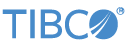This topic is the last step of the Getting Started tutorial. So far, we have:
-
Launched StreamBase Studio
-
Created a StreamBase project
-
Created our first StreamBase application,
MyFirstApp.sbapporMyFirstApp.ssql -
Started our application and switched to the SB Test/Debug perspective
-
Created a feed simulation,
firstapp-enum.sbfs
Now we are ready to enqueue some test data to the running application using our feed simulation, and view its output in Studio.
-
If your app is not now running, click the
 button to start it. If StreamBase Studio asks you if you want to switch from the Authoring perspective to the SB Test/Debug
perspective, click .
button to start it. If StreamBase Studio asks you if you want to switch from the Authoring perspective to the SB Test/Debug
perspective, click .
-
In the Application Output view, make sure that the Stream option is set to
(All Output Streams). -
In the Feed Simulations view, select
firstapp-enum.sbfsand click .Notice that the Application Input view displays generated tuples enqueued from your Feed Simulation. At the same time, the Application Output view begins displaying tuples on the two output streams.
-
Let the feed simulation run for five or ten seconds, then click .
Note that stopping the Feed Simulation does not stop the application.
-
Observe the results in the Application Input and Application Output views. (If necessary, resize the views so that you can see their contents clearly.)
-
In the Application Input view, notice that the list of trades value has entries that are both above and below the threshold of 10000 that was set in your Filter operator. For example:
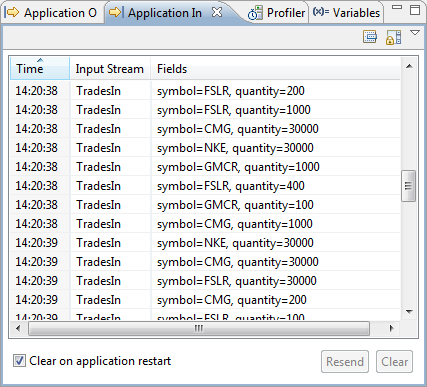
-
In the Application Output View, select
BigTradesfrom the Stream drop-down. Verify that the quantity value is always above 10000 for entries in the list.Tip
Click to select a row to display its field summary in the table below the list, as shown in the next figure.
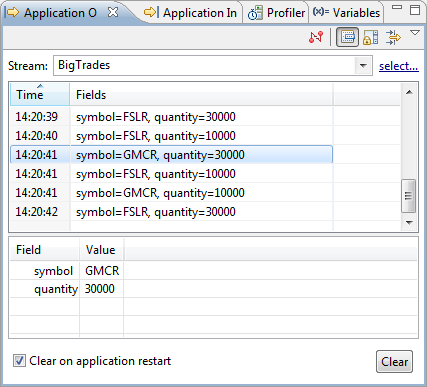
-
In the Application Output View, select
AllTheRestfrom the Stream drop-down. Verify that the quantity value is always below 10000 for entries in the list.
-
-
Click the
 button in the StreamBase toolbar, or press F9.
button in the StreamBase toolbar, or press F9.
When the application stops, Studio switches back to the SB Authoring perspective.
Finally, it is worth noting that if you developed both MyFirstApp.sbapp and MyFirstApp.ssql, and run both using the same feed simulation, you should notice exactly the same output for both forms of the application.
In this topic, you learned how to enqueue data to the application using a feed simulation, and to observe the output.
Click to go to review and finish the tutorial.