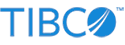Contents
Use the StreamBase Test Editor to create a new StreamBase
Test configuration file with .sbtest extension, or to
edit an existing one.
The StreamBase Test Editor is not open by default in the SB Authoring perspective. The view opens when you invoke commands to edit a test configuration file, or when you double-click the name of a test configuration file in the Package Explorer.
The StreamBase Test feature is separate and distinct from the StreamBase JUnit test feature. See StreamBase Tests (sbtest) for an overview of the StreamBase Test feature. See Using the StreamBase Test Editor to learn how to use the fields in this view.