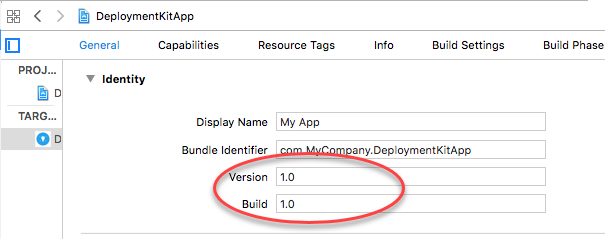Modifying the app version number
By default, the version number of the app is set to 1.0 and the build number is also set to 1.0. You can change these numbers. You should increment the app version number with each release of your app.
Incrementing the app version number with each new release can provide control over configuration. For example, if you provide a custom server connection in
MyConfiguration.plist, the specified connection replaces any server connections from previous app versions. To make sure your custom server connection is updated correctly, you must update the app version number for each new version. For more information on custom server configuration, see
Configurations for a custom login page for single sign on.
Perform this task in the copy of the DeploymentKitApp in Xcode on your computer.
Procedure
Copyright © Cloud Software Group, Inc. All rights reserved.