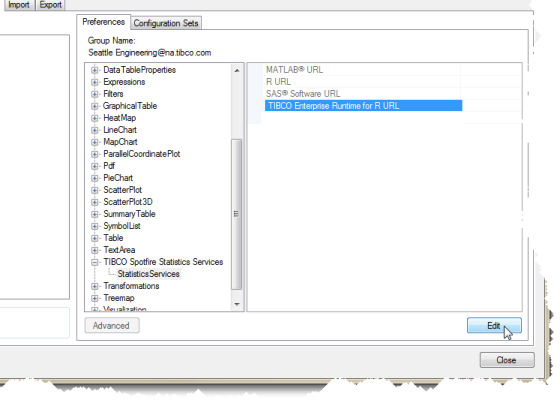Configuring TIBCO Spotfire to use TIBCO Spotfire Statistics Services
If statisticians in your company develop and use data functions, or if they use the predictive analytics tools in Spotfire, and if they run these analyses through Spotfire Statistics Services, you must provide the service URL to the Spotfire Server administrator.
About this task
If you are the licensed Spotfire administrator, you can configure this option.
Note: If you are the administrator for
Spotfire Web Player, remember that it does not include an statistical engine. Rather, it relies on the engine configured in
Spotfire Statistics Services and specified in
Spotfire® Analyst application, as described below.
Before you begin
- You must have installed, configured, and validated Spotfire Statistics Services, you must know which statistical engine the service uses, and have you must know the service URL.
- You must have access to a computer on which Spotfire Professional is installed.
- You must have administrative privileges for Spotfire.
Procedure
Parent topic: Service configuration and properties
Related concepts
- Simple no configuration installation
- TIBCO Spotfire Statistics Services data files
- Memory management
- Configuration and log files
- Server properties
- Authentication in TIBCO Spotfire Statistics Services
- Server environment properties
- WebDAV security configuration
- Remote monitoring and management with JMX
- Engine affinity