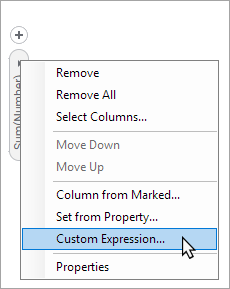
The ability to create custom expressions is a powerful feature of TIBCO Spotfire. Custom expressions allow you to create your own aggregation methods for the visualizations.
The custom expression functionality can be accessed by right-clicking on the column selector in the visualization (or in the Visualization Properties dialog) and selecting the Custom Expression… option from the pop-up menu.
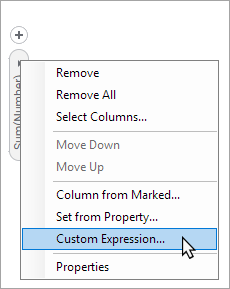
You can also type expressions directly in the menu opened by left-clicking on the column selector if it is shown in its expanded mode:
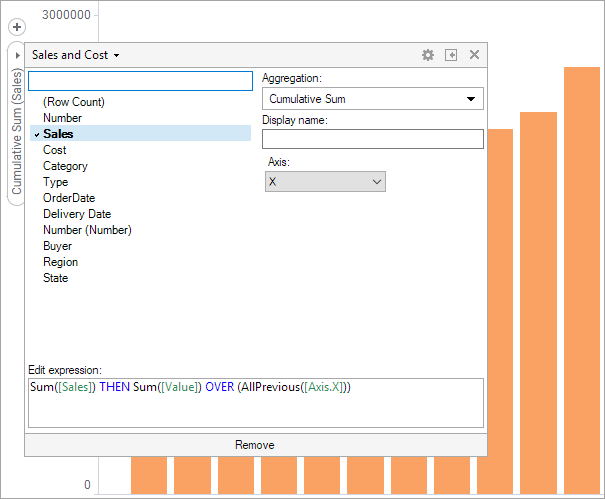
See Column Selectors for more information about how editing expressions in the column selector works.
This section of the help contains the following information on how to create custom expressions:
An overview explaining what custom expressions are
Basic custom expressions
Information about the OVER keyword in custom expressions
Expressions on aggregated data (THEN keyword)
Advanced custom expressions
How to insert a custom expression
Details on the Custom Expression dialog