Unpinning data functions from the f(x) flyout
The f(x) flyout is used to provide easy access to commonly used data functions. As an analyst or a business author user with the Pin Data Functions and the f(x) Flyout license feature (under Spotfire Advanced Analytics), you can pin or unpin your own selection of data functions from the library to the flyout. An administrator can predefine selected data functions using a preference.
About this task
Tip: You can
quickly remove all items you have pinned and only show items pinned by an
administrator. In the
f(x) flyout, click the menu next to the search
field and select
Reset pinned items in f(x).
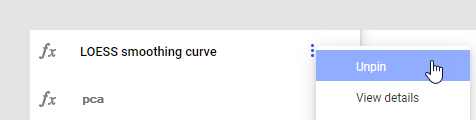
 , either using the menu, in
the details, or, using right-click.
, either using the menu, in
the details, or, using right-click.