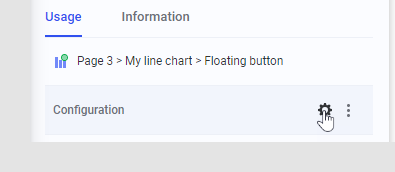Editing a Configuration of an Action in an Action Mod
If an action in an action mod is used anywhere in your
analysis, for example on a trigger in a visualization or in an action
control in a text area, a configuration has been created for that action.
A configuration could also have been created as part of performing a test
run of an action. You can see which usages and configurations that exist
for an action in the Actions flyout. You can edit an action configuration
from the Actions flyout using any client.
To edit a configuration of an action in an action
mod:
On the authoring bar, click
Actions  to open the flyout.
to open the flyout.
Locate the action, click options
 , and select View details.
, and select View details.
Open the Usage
tab of the details view.
Hover over the configuration
you want to edit, and click  .
.
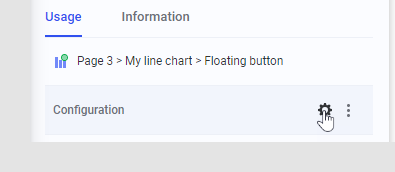
Make your changes to the parameters
in the flyout, then click Done. For information
on the available options for the parameters, see Options
for Action Parameters.
Response: The configuration is updated and will
be applied when using any trigger associated with this action configuration
in the analysis.
![]() to open the flyout.
to open the flyout. , and select View details.
, and select View details.![]() .
.