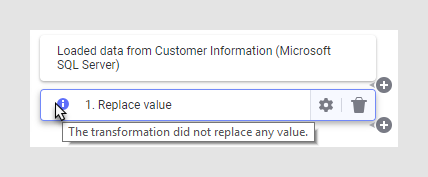Removing Operations in the Data Canvas
Some operations on your data can be removed in the source
view of the data canvas. For example, if a previously added transformation
is no longer applicable, you can remove it. Or, if you have deleted rows
or columns from the analysis and you want to bring the missing data back,
you can remove the delete-operation. To remove data sources or added rows/columns,
see Removing
a Data Source from a Data Table.
To remove a transformation or a delete-operation:
On the authoring bar, click Data canvas  .
.
Make sure the data table of interest
is selected.
Comment: This step is only applicable if you have
two or more data tables in the analysis.
In the graphical structure,
click on the node where the transformation or operation you want to
remove was applied.
Comment: If there is an error in a transformation
you will be guided to the affected node and transformation group by
red error icons. Transformations may have been added on a data loading-step,
as well as on a later step.
Response: Details about the selected node are shown
in the bottom left part of the data canvas.
For the operation you want
to remove, click  .
.
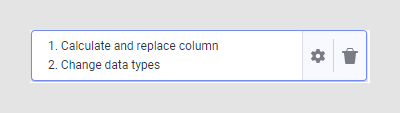
Tip: If you have added multiple
transformations in one step (within the same transformation group), and
you only want to remove one of them, click on the settings icon instead,
 . In the Transform
data dialog you can both remove single transformations and insert
new transformations to the group.
. In the Transform
data dialog you can both remove single transformations and insert
new transformations to the group.
Example: Removing a 'replace value'-operation that
is no longer applicable
In this example, the creator of the analysis used the 'replace
value'-transformation to fix a spelling error in the data table. However,
at a later stage, someone updated the data in the linked source and the
'replace value'-operation was no longer needed:

There is an information icon on the node, as well as on
the 'replace value'-operation in the step list. A tooltip gives you information
about the issue:
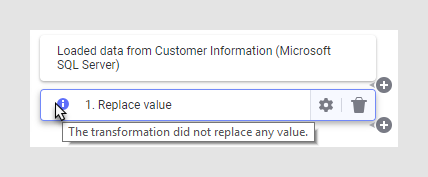
Click  to remove the operation.
to remove the operation.
![]() .
. .
.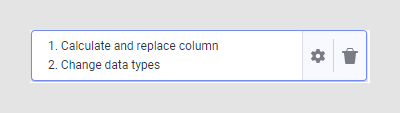
 . In the
. In the