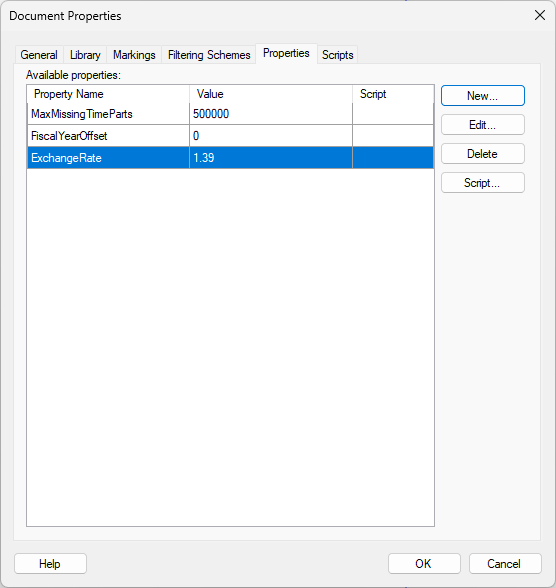
On the Properties tab it is possible to specify document properties, which are applicable throughout the document. For example, this could be a currency rate which can be used in calculations on several different columns. The document properties can be used inside expressions, using Add calculated column or Custom Expressions, or, in reference lines in visualizations. You can also add property controls to a text area for an easy way of changing the property value. See Using Properties in the Analysis for more information.
To reach the Document Properties dialog:
On the menu bar, select File > Document properties.
Select the Properties tab.
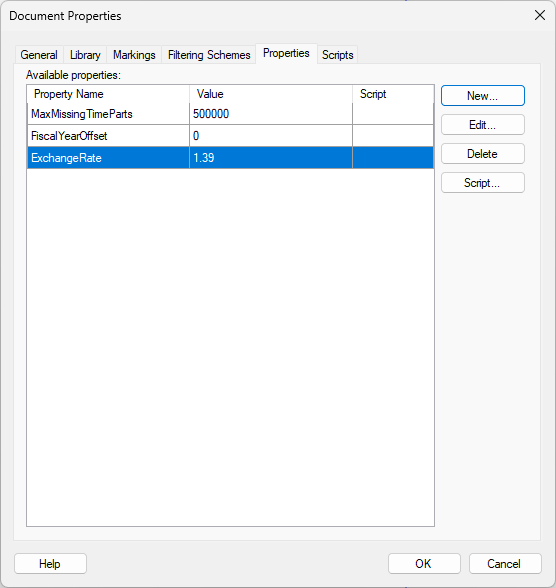
Option |
Description |
Property Name |
Lists all properties that are currently available in the document. MaxMissingTimeParts – Allows you to specify the maximum number of missing time parts that should be allowed to be replaced using the Compensate for missing values setting, available on the Appearance tab of some visualizations. See Working with Time Hierarchies for more information. FiscalYearOffset – Allows you to specify the number of months from the start of the calendar year to the start of the fiscal year. For instance, a value of -1 specifies that the fiscal year starts in December of the previous calendar year, whereas a value of 2 specifies that it starts in March of the current calendar year. If you use any of the Date and Time functions FiscalMonth, FiscalQuarter or FiscalYear in expressions and you leave out the optional second argument, then the value of this property will be used instead. If you have defined custom properties for the document, these properties are also listed here. |
Value |
Lists the values of the defined document properties. |
New |
Opens a dialog where you can add new document properties to the document. |
Edit |
Opens a dialog where you can edit the selected document property. |
Delete |
Deletes the selected property.
|
Script |
Opens the Script – Act on Property Change dialog where you can define a script action that should be performed whenever the document property changes its value. |
See also:
Details on Document Properties - General
Details on Document Properties - Library
Details on Document Properties - Markings
Details on Document Properties - Filtering Schemes
Details on Document Properties – Scripts