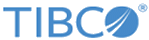Sidebar menu
To see the sidebar menu, in the app, tap the three-line menu icon
( ).
).
| Task | Menu item or task |
|---|---|
| Preview and select to view an analysis that you have added to Favorites view. | Favorites |
| Preview and select to view an analysis that you have previously viewed in the app. The most recently viewed analyses appear at the beginning of the collection. | Recently Viewed |
| Preview and select to view an analysis provided by TIBCO that is designed specifically for mobile devices. | Examples |
| Add a connection to TIBCO Cloud™ Spotfire® | See Adding a TIBCO Cloud™ Spotfire® account. |
| Add a connection to a Spotfire Server. | See Adding a connection to a Spotfire Server. |
| Change the properties for a connection you added to a Spotfire Server. | |
| Open and view analyses that are stored on TIBCO Cloud Spotfire. | TIBCO Cloud |
| Change one of the app settings. | Settings |
| Find help for the app. | Help |
Copyright © Cloud Software Group, Inc. All rights reserved.