Manage servers
The Manage servers dialog is shown when you click on Manage servers before logging in to the installed Spotfire client.
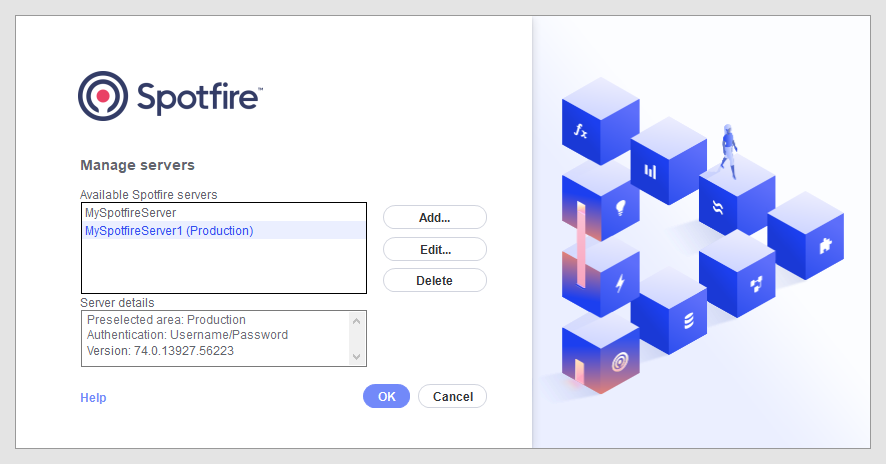
The following terms in the dialog are explained below:
| Option | Description |
|---|---|
| Available Spotfire servers | Lists all the previously added Spotfire servers, which you can select to log in to. |
| Add | Opens the Add server view of the login dialog, where you can add new Spotfire servers to the list. |
| Edit | Opens the Edit server view of the login dialog. Here, you can edit the display name and address of a server, and view the deployment area of the selected Spotfire server, provided that your administrator has granted you access to multiple deployment areas (and you have selected to remember the area). |
| Delete | Deletes the selected server from the list of available Spotfire servers. |
| Server details | Lists information about the selected Spotfire server, such as its address, the preselected deployment area (if one is remembered), authentication type, and version number. |
Parent topic: Logging in to the installed Spotfire client