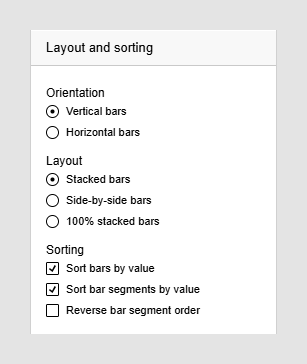Sorting bar segments by value
You can sort the bar segments within stacked bars by height.
About this task
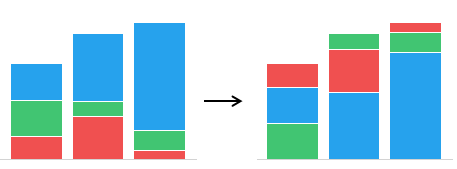
Before you begin
Procedure
Results
Note: If you want to sort
the bars the other way around, that is, place the lowest segment at the base of
the bar and the highest segment at the top, select also the
Reverse bar segment order check box.
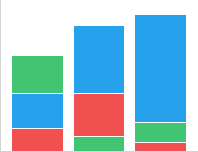
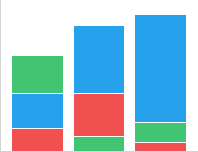
Parent topic: Bar chart