The f(x) flyout
The f(x) flyout is a handy way for Spotfire authors to easily reach their favorite analytic tools by providing the possibility to pin data functions from the library to the flyout. It is available to analyst and to business author users with the f(x) Flyout license feature (under Spotfire Advanced Analytics). Click on a pinned data function in the list to run it in your analysis (when applicable; for example, some data functions cannot run unless you have data in the analysis).
In the installed client, the f(x) flyout also contains the Spotfire tools for Data relationships, K-means clustering, Line similarity, Hierarchical clustering, Regression modeling and Classification modeling.
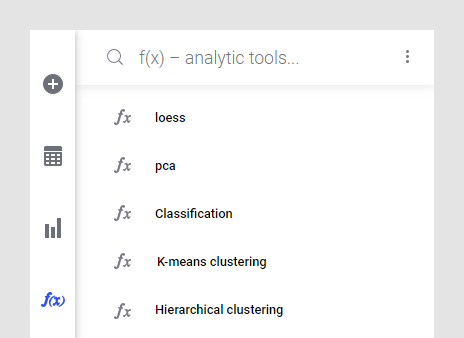
By pinning your most used data function definitions to the flyout you will always be able to easily apply the data function to new analyses.
When hovering with the mouse pointer over a data function in the f(x) flyout, or when browsing the library using the Files and data flyout, you will see a menu next to the data function where you can select View details to see more information.
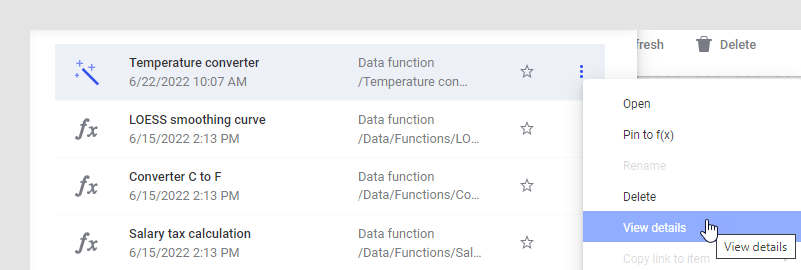
- Pinning data functions to the f(x) flyout
The f(x) flyout is used to provide easy access to commonly used data functions. As an analyst or a business author user with the Pin Data Functions and the f(x) Flyout license feature (under Spotfire Advanced Analytics), you can pin your own selection of data functions from the library to the flyout. An administrator can predefine selected data functions using a preference. - Unpinning data functions from the f(x) flyout
The f(x) flyout is used to provide easy access to commonly used data functions. As an analyst or a business author user with the Pin Data Functions and the f(x) Flyout license feature (under Spotfire Advanced Analytics), you can pin or unpin your own selection of data functions from the library to the flyout. An administrator can predefine selected data functions using a preference.