Treemap
A treemap is used for displaying huge amounts of data that can be structured hierarchically (tree-structured). It presents the data using differently sized and colored rectangles.
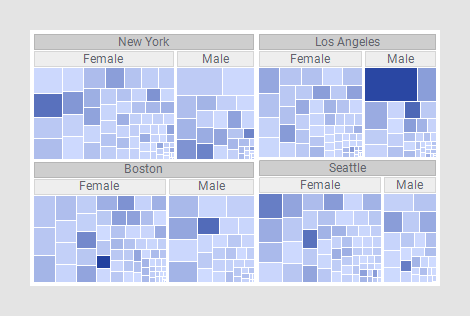
Data in a treemap is organized hierarchically. Each branch in the hierarchy is symbolized by a rectangle, which in turn is divided into smaller rectangles representing sub-branches. Within the different hierarchy levels, the rectangles are sized proportionally by the values in a numerical data column, for example a sales column. The largest rectangle is positioned in the top left corner and the smallest rectangle in the bottom right corner.
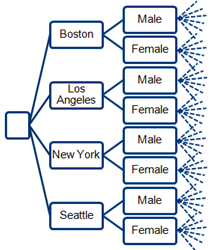
The entire visualization space is used, which makes it possible to present a large amount of data simultaneously. This makes it easy to spot patterns and irregularities in your data by a quick look.
The sizes of the rectangles represent numerical data. Also the colors of the rectangles can reflect numerical data by changing gradually between a color representing the maximum value of your data and another color representing the minimum value. You can choose the same data column for both sizing and coloring, or different data columns. In the treemap above, the sizes of the rectangles reflect one data column, and the colors another.
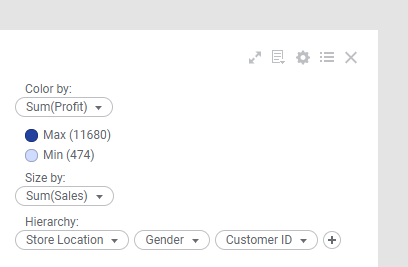
- Creating a treemap
A treemap is used for displaying huge amounts of data that can be structured hierarchically (tree-structured). It presents the data using differently sized and colored rectangles. - Navigating in a treemap hierarchy
You can navigate downwards as well as upwards in the treemap hierarchy.