The
Usage Statistics screen appears. This screen displays information about
Team Studio user activity. The top line, highlighted yellow, shows usage aggregations across all users in your instance of
Team Studio. Each following line shows statistics specific to an individual user.
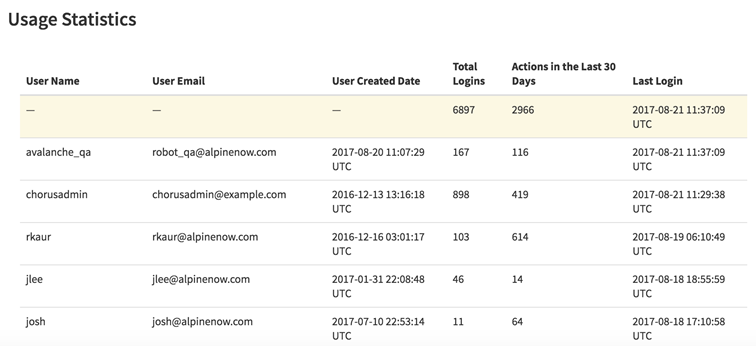
- User Name:
Team Studio user name.
- User Email: Email address associated with the user account.
- User Created Date: Creation date of the user.
- Total Logins: Total count of logins since the creation date of the user.
- Actions in the Last 30 Days: Rolling count of activities over the past 30 days.
- Last Login: Date of the latest login by the user.
Logins are tracked based on browser sessions when users go through the
Team Studio authentication process, Single-Sign On or LDAP authentication.
Activities are counted for each action a user takes while logged in to
Team Studio, including things like saving a workflow, creating a new workspace, changing a data source, and more. This is an aggregated form of the Event Log, highlighted in
Administrator Options in Team Studio.