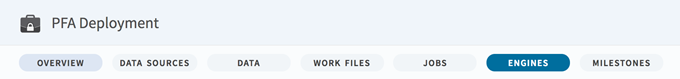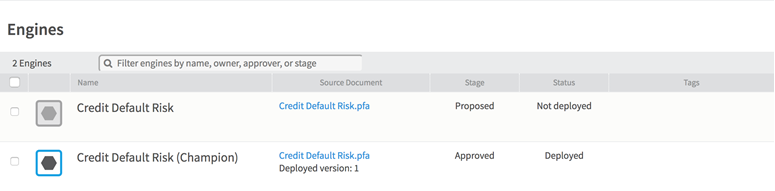Engines Tab
The Engines tab provides a place to create, edit, govern, and test engines - real-time services that perform single-sample scoring using a model description in a PFA document.
Each entry in the engines list shows the name of the engine, its source PFA document, its governance stage, and whether it is deployed. The engine list is sorted in alphabetical order, and you can filter it using the search bar at the top.
Engines have three governance stages that influence the system administrator's ability to deploy them to production deployment targets. Any engine can be deployed to development deployment targets. For more information, see the topic "Deployment Targets" in TIBCO® Data Science Team Studio Installation and Administration .
Engines start in the draft stage, where they can be proposed. The system administrator can approve the engine or reject the engine, moving it to the approved stage or back to the draft stage, respectively. Only approved engines can be deployed to production deployment targets.
- Deploy Engine: Push the current version of the engine to its deployment target.
- Undeploy Engine: Undeploy the engine from its deployment target.
- Test Engine: Open a dialog box to send the engine test data and view its responses.
- Propose Engine: Move the engine from the draft stage to proposed.
- Approve Engine: Move the engine from the proposed stage to approved.
- Reject Engine: Move the engine from the proposed stage to draft.
- Edit Engine: Change the name, description, PFA document, deployment target, or the name of the administrator who can approve the engine.
- Delete Engine: Delete the engine. This also undeploys the engine if it is deployed.
These actions might be unavailable if the engine is not in the appropriate state. For example, you cannot undeploy an engine that is not already deployed, and you cannot approve an engine that is in the draft stage.
- Viewing the Engines List
The Engines tab displays a list of engines in the workspace. - Creating an Engine
Follow this procedure to create an engine. - Deploying and Governing an Engine
You can deploy an engine if it has a development deployment target, or if it is approved for a production deployment target. - Testing an Engine
Use this procedure to test an engine.