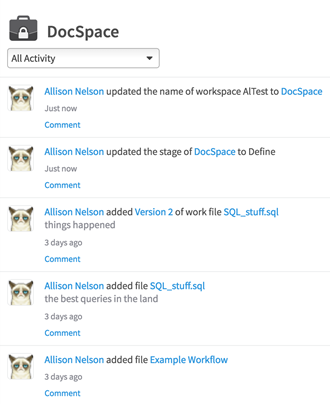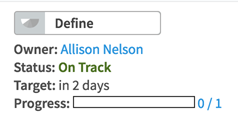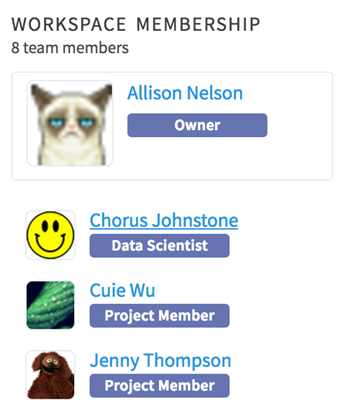Overview Tab
The Overview tab provides a listing of activity on this workspace, as well as information on workspace membership and the workspace stage.
In a workspace, activity is automatically logged in the activity list in the main panel of the Overview tab. This includes association of datasets, addition of code, new queries, or any other activity on the part of any team member. You can see at a glance what has been done recently. The default workspace view is Show All Activity. This view displays all of the activity that has occurred in the workspace, such as names of files that have been added, scheduled imports, and any associated comments and insights. You can switch to Insights and filter the activity stream to show only insights made on the workspace or objects that belong to the workspace.
Status information is displayed based on milestones managed on the Milestones tab. This shows the workspace owner, if the project is on track (that is, if milestones due have been completed), and the number of days until the project is expected to complete. A progress chart shows the milestones completed. In addition, you can see the stage of the workspace. This helps you track your progress through an analytics project.
A Team Studio project has five stages.
You can set the stage of the workspace by selecting Update Stage on the sidebar.
A list of members of the workspace is displayed below the sidebar options. You can see the people who are members of the workspace and their workspace roles.
- Workspace Stages
Workspace stages allow you to understand and track your progress through an analytics project. - Workspace Roles
Workspace roles describe a person's expertise and role in the project. This helps with team communication and messaging of what each person works on. You can have only one workspace role at a time, but it can be changed at any time. The available roles are: