Note
Embeds explanatory information within a workflow.
Information at a Glance
The information can be left floating in the workflow as a generic note, or it can be linked specifically to one or more operators as a more specific note. The note content is displayed as a tool tip.
The following image shows a floating note.
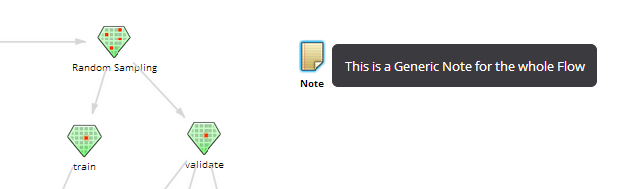
The following image shows a note linked to two operators.
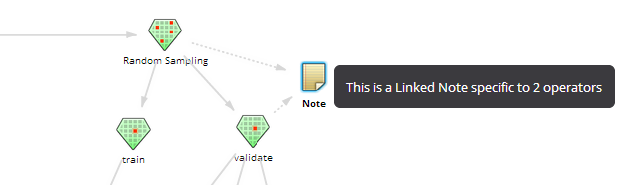
Copyright © 2021. Cloud Software Group, Inc. All Rights Reserved.

