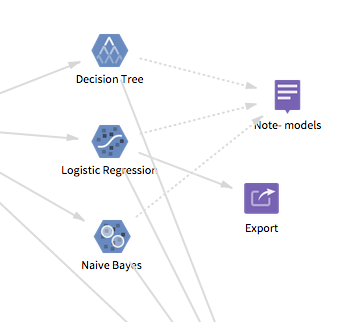Export
Saves a trained model and stores it as a work file in the workspace. Models can also be stored in TIBCO® Streaming Artifact Management Server, if it is available and configured.
Information at a Glance
For detailed information about the types of model operators that you can export to the supported file types, see Model Export Formats.
Restrictions
Currently, the following model configurations are not supported for PMML (Predictive Model Markup Language) export.
Configuration
If an Artifact Management Server is not configured, users have the following parameters.
| Parameter | Description |
|---|---|
| Notes | Any notes or helpful information about this operator's parameter settings. When you enter content in the Notes field, a yellow asterisk is displayed on the operator. |
| Export Format | Format of the exported model. |
| File Name | The file name for the exported model.
Default value: @flow_name_model_0 For more information about the variables used for the default name, see Workflow Variables. |
| Ancestry Depth | A value between 1 (the default) and 3, representing how many (supported) operators prior to the model should be exported when using Analytics Model or PFA formats. |
If an Artifact Management Server is available and configured, the following parameters are also available, in addition to those described above.
| Export Location |
Options: |
| Streambase User | The user name for your TIBCO Streaming account.
Default value: empty, but it can be configured by an administrator. |
| Streambase Password | The password for your TIBCO Streaming account.
Default value: empty, but can be configured by an administrator. |
| Overwrite? | Choose whether to overwrite an existing model in the specified Streambase project. |
| Autocommit | Specify whether the change should be closed with a commit, or if it should leave the commit open for additional changes.
Default value: true |
| Streambase Project | Select a TIBCO Streaming project to store the exported model. The drop-down list includes all projects that are available to the user specified in the credentials above. |
Output
- Work file Output
-
The exported PMML (Predictive Model Markup Language), PFA (Portable Format for Analytics), or Analytics Model file is exported and saved as a work file within the current workspace, or in the specified project on the Artifact Management Server.
- Visual Output
- None.
- Data Output
- None. This is a terminal operator.