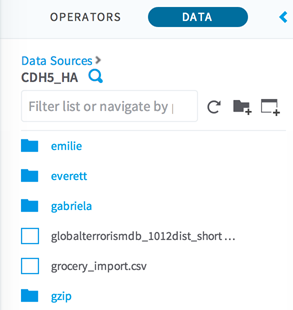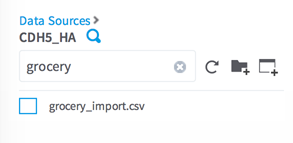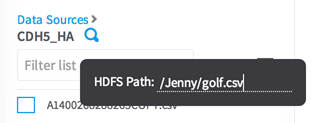Browse Hadoop Sources
For Hadoop sources, the data explorer navigates the directory hierarchy of HDFS. At each level, a blue link represents a directory or folder and a gray link represents a Hadoop file.
Select a directory to view the contents or drag a Hadoop file to an open workflow. Enter an expression or wildcards into the Filter text field to limit the datasets that are displayed.
Within Hadoop data sources, you can also navigate by entering a path directly into the Filter field or the dialog box that is invoked from the magnifying glass icon.
Paths that begin with a forward slash (/) are treated as absolute paths. Other paths are treated as relative paths. To aid in navigation, the header above the listing displays the current level path name. You can navigate back by using the breadcrumb control above the level name. The breadcrumb collapses as the hierarchy grows. Hover over the breadcrumb to expand the path.