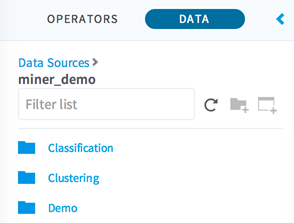Browse Database Sources
For database sources, the second file level is the schema level. Each schema appears as a folder icon in the list. Clicking on a schema link navigates to the table/view level. At the table/view level, you can drag and drop data from the explorer to an open workflow.
Copyright © 2021. Cloud Software Group, Inc. All Rights Reserved.