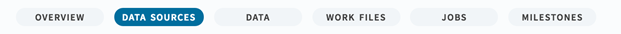Data Sources
Each workspace provides access to data sources that are associated or available to your workspace.
Databases and Hadoop clusters have their own sections in the list. Each row describes the data source's visibility. Data sources have properties that limit availability and can specify credentials. If you select a data source, you can see information about the credential settings and add your own, if the data source has been configured to accept separate credentials.
| Availability level and credentials | Description |
|---|---|
| Public availability | Available to all workspaces. |
| Limiited availability | Must be specifically associated with your workspace. See your data source administrator for assistance. |
| Workspace credentials | Every member of the workspace can access the data source using the same credentials. |
| Individual credentials | Only you (the user) can access the data source with credentials you provide. Other members of a workspace with access to this data source must provide their own credentials. |
For example, the data source below has Public visibility and has been configured to accept Individual credentials. You can select it, and then provide Individual credentials.
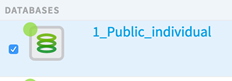
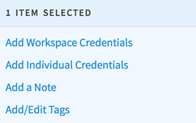
When you select a data source, you can see recent activity for that data source. You can also add notes or tags.
To edit a data source, you must navigate to the main Data section of the application. You can edit a data source only if you are a Data Administrator or higher.