Text Extractor
Using the Text Extractor, users can select an HDFS input directory that contains a set of documents, and then parse that content to create a new data set that contains the parsed text.
Input
- Bad or Missing Values
- If the operator encounters an error while reading or parsing a document, it flags as true in the read_or_parse_error column, and the text of the error is displayed in the text_content column. Such an error can occur if the user does not have read permissions on the selected directory (or specific files), or if a file is corrupted.
Restrictions
Text Extractor accepts only the following file types.
Text Extractor does not preserve the structure of the document; it only parses the text data. Thus, the structure of the original document might be lost.
If the fonts in your document use a non-standard encoding and the document structure does not contain a /ToUnicode table associated with these fonts, the text content extracted might be garbled. Many different encodings and fonts exist, and it is not possible to predict all of them. Some files are produced without this important metadata. Even though you can display and print the file properly, the file does not contain information about the meaning of the font/letter shapes. In this case, you must recreate the file or use OCR. (source)
Configuration
| Parameter | Description |
|---|---|
| Notes | Any notes or helpful information about this operator's parameter settings. When you enter content in the Notes field, a yellow asterisk is displayed on the operator. |
| Data Source (HD) | The Hadoop data source. |
| Input Directory | The input directory that contains the files to parse (wildcards and patterns are supported, as well as single file selection).
Tip: The input directory path can be entered manually, and the user can enter a regular expression as path pattern
(for example, /dir/user*/projectA*) The operator parses only files with selected extensions in the chosen directory its tree of subdirectories (other files are skipped). If no files with the selected extensions are found, the output is empty and the following error message is displayed in the addendum:
"No files with selected extension were found in the input directory and subdirectories" |
| File Formats to Parse | Extensions of the files to parse from the available options. |
| Maximum Number of Characters per File | If a file has more characters than this limit, the file is not parsed. The default limit is 10,000,000 characters. The column read_parse_error is set to true and an error is displayed in the output column text_content. |
| Storage Format | Select the format in which to store the results. The storage format is determined by your type of operator.
Typical formats are Avro, CSV, TSV, or Parquet. |
| Compression | Select the type of compression for the output.
Available Avro compression options. |
| Output Directory | The location to store the output files. |
| Output Name | The name to contain the results. |
| Overwrite Output | Specifies whether to delete existing data at that path. |
| Advanced Spark Settings Automatic Optimization |
|
Output
- Visual Output
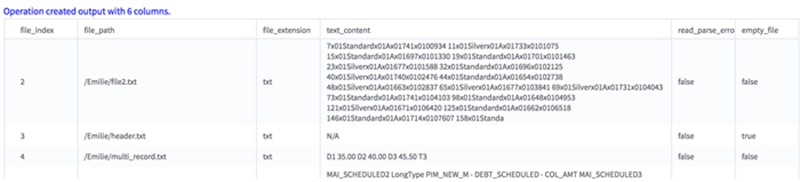
- Data Output
-
This operator outputs a tabular data set (.TSV) with the following six columns.
- doc_index - a unique index created to identify the document.
- file_path - the original file path.
- file_extension - the extension of the file.
- text_content - the text content parsed from the document.
- read_or_parse_error - a boolean value that determines whether an error occurred while reading/parsing this document.
- is_empty - a boolean value that is set to true if the file to be read is empty (or does not contain any alphanumeric characters).

