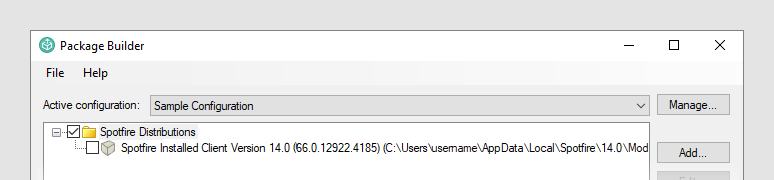Adding a configuration to your solution in the graphical Package Builder tool (deprecated)
Before you add an extension to Spotfire Package Builder, provide at least one configuration. Each configuration specifies at least one Spotfire distribution to which you can add an extension. The distribution is provided with the Spotfire Developer installation. You can specify the Spotfire distribution later.
About this task
Tip: When
you first start
Spotfire Package Builder,
no configurations are provided and the dialog is blank. After you add a
configuration, you cannot remove all configurations. That is, you can add and
remove configurations, but you always have at least one.
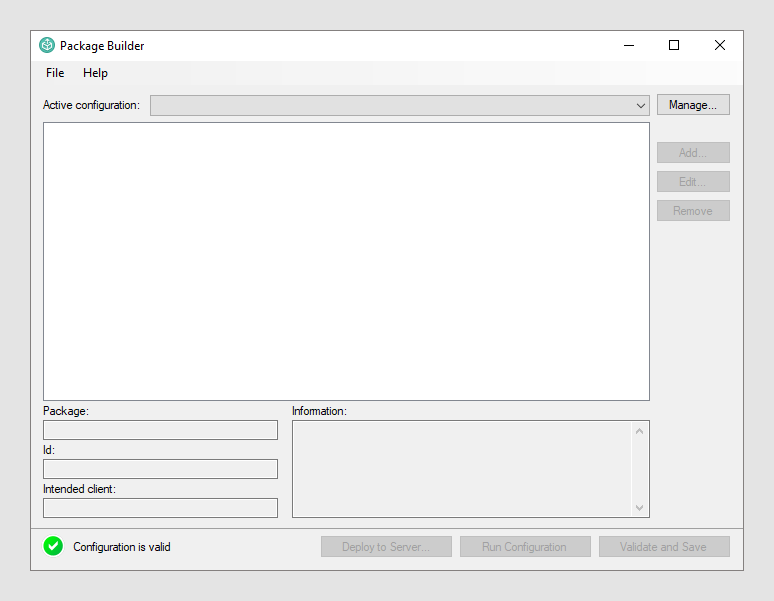
Before you begin
Procedure
Parent topic: Creating extensions to the Spotfire platform