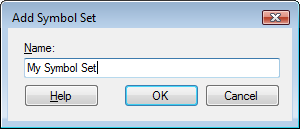
This dialog is used when naming a new symbol set or renaming an already existing symbol set.
To reach the Add Symbol Set/Rename Symbol Set dialogs:
Select Tools > Options....
Go to the Axis Formatting page.
Click on Edit Symbol Sets....
Click on Add... next to the drop-down list to add a new symbol set. To rename an existing symbol set, select the symbol set you wish to rename from the drop-down list, then click on Rename....
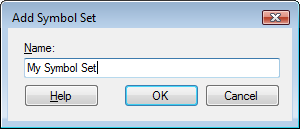
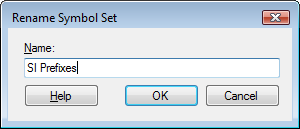
Option |
Description |
Name |
Type a name to use for the symbol set. |
See also: