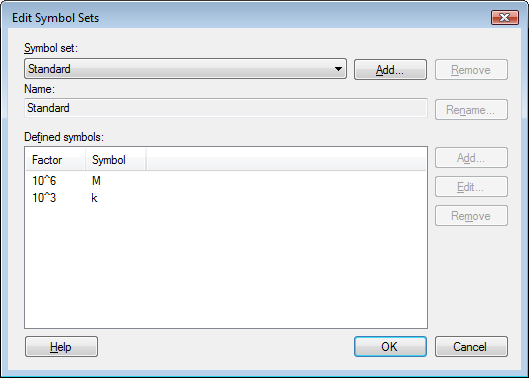
This dialog is used to define a new symbol set to use as a short number format.
To reach the Edit Symbol Sets dialog:
Select Tools > Options....
Go to the Axis Formatting page.
Click on Edit Symbol Sets....
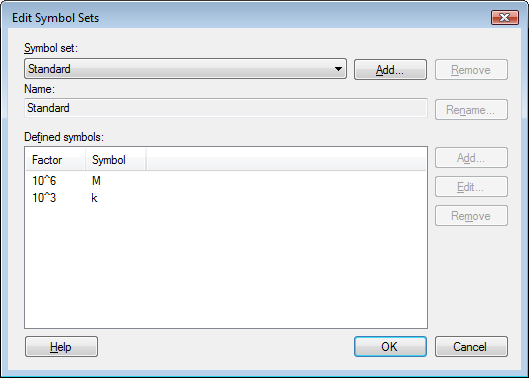
Option |
Description |
Symbol set |
Specifies which symbol set to edit. |
Add... |
Opens a dialog where you can enter a name to use for the new symbol set. |
Remove |
Removes the selected symbol set. Note: The symbol set Standard cannot be removed. |
Name |
Displays the name of the selected symbol set. |
Rename... |
Opens a dialog where you can enter a new name to use for the symbol set. |
Defined
symbols |
Lists all the symbols, and their corresponding factors, that are defined for the selected symbol set. The symbols are sorted by factor. |
Add... |
Opens a dialog where you can define a new symbol. |
Edit... |
Opens a dialog where you can edit a symbol. Click on a symbol to select and edit it. |
Remove |
Removes the selected symbol from the list. |
See also: