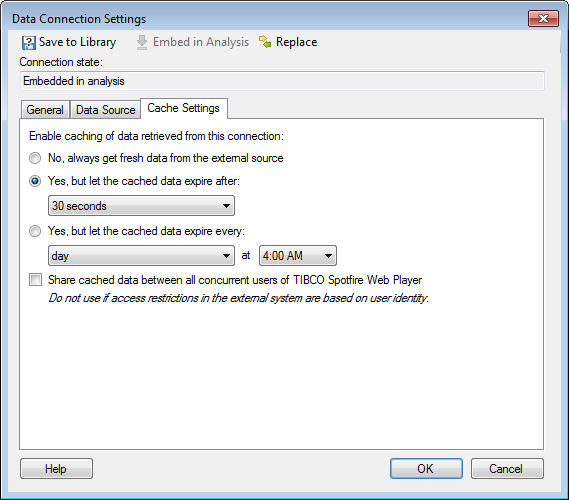
Note: Only data connections and connection data sources that are embedded can be edited within the context of the analysis. For connections that are shared in the library, use the Manage Data Connections tool instead.
To reach the Data Connection Settings dialog:
Select Edit > Data Connection Properties.
Select the data connection of interest and click on Settings....
Click on Cache Settings to go to this tab.
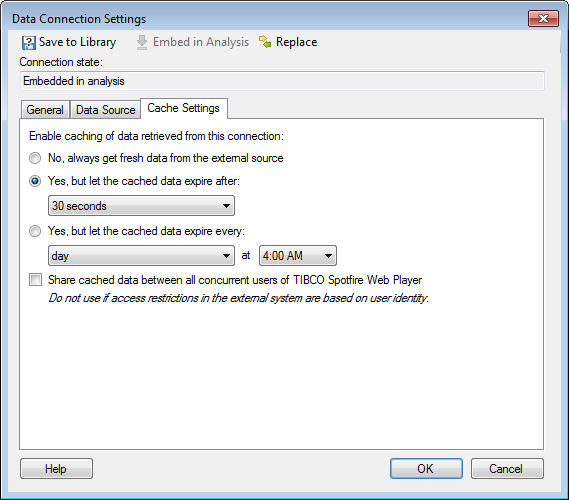
Option |
Description |
Save
to Library |
[Only available for embedded data connections.] Allows you to publish an embedded data connection to the library, so that it may be reused in other analyses or by other people. The state of the data connection in the current analysis will become Shared in library. |
Embed
in Analysis |
[Only available for connections shared in library.] In order to make any changes to the data connection settings within the context of an analysis, the connection must first be embedded in the analysis. Click on this button to embed the connection. (The shared instance of the data connection will still remain in the library.) Once a connection has become embedded it can be edited and then re-saved to the library using either the same name or a different one. |
Replace |
Allows you to replace the current data connection with another one from the library. If your company switches to another database system, it is possible to replace a data connection with a connection of a different type, as long as the view name and column names match. |
Connection
state |
Shows the current state of the data connection. Either it is a Embedded in analysis which means it is available for editing or it is Shared in library. |
Enable
caching of data retrieved from this connection |
|
No,
always get fresh data from the external source |
Use this option if you do not want to cache data from the data connection. Note that it can put a very high load on the database server to always get fresh data if many users are working with data from the same server simultaneously. |
Yes,
but let the cached data expire after |
Use this option to cache data from the data connection, but to refresh if the cached data is older than the specified time limit. |
Yes,
but let the cached data expire every [day or day of the
week] at [time] |
Use this option to cache data from the data connection, but to refresh once every day or on a specified day every week, at the specified time. |
Share
cached data between all concurrent users of TIBCO Spotfire Web
Player |
Select this check box if you want to share the cached data for the specified data connection. Note: If the external data source has been set up so that the data available for each user depends on who you are, then you should not allow sharing of cached data. |
See also:
How to Edit Data Connection Properties
Data Connection Settings – General
Data Connection Settings – Data Source