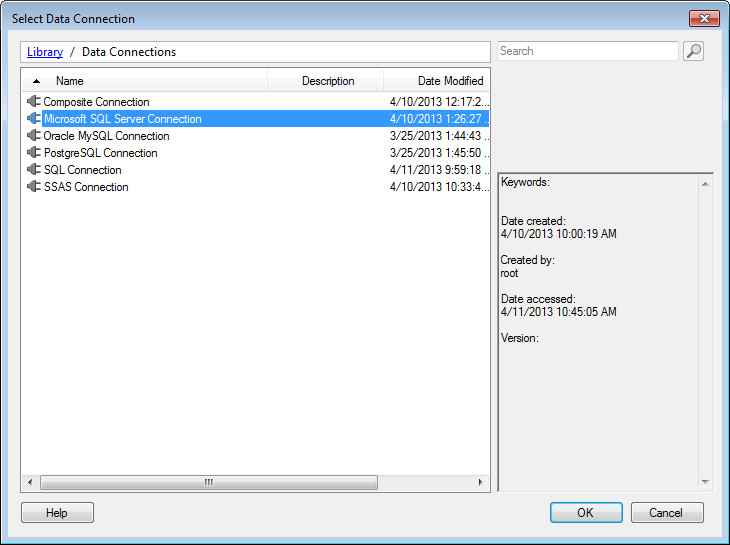
This dialog is used to specify which data connection in the library to use when you are adding a shared data connection to an analysis or replacing a data connection in an existing analysis.
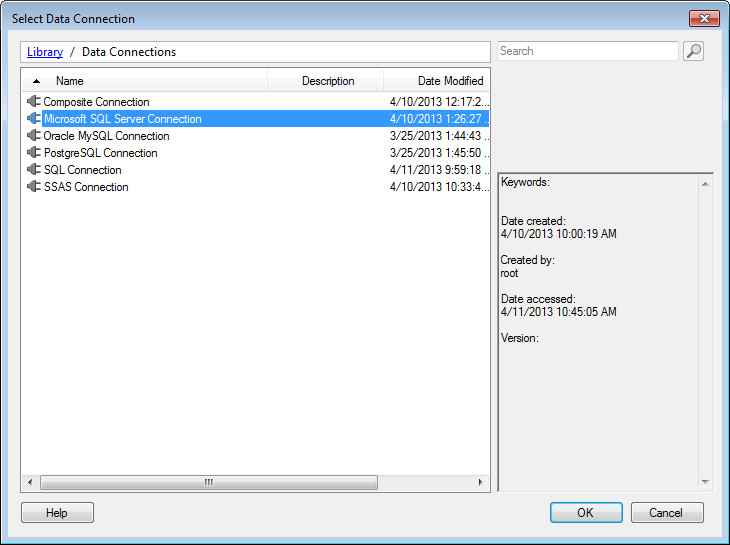
Navigate through the folders, and select the data connection you want to use. Information about the selected data connection is displayed to the right of the list of folders and data connections. Which library folders you have access to is controlled by group privileges. Contact your Spotfire administrator if you cannot reach all the necessary data connections.
You can search for a data connection in the library by entering a name, or part of a name in the search field in the upper right corner of the dialog, and then pressing Enter. All data connections matching your search string will then be listed. See Searching the Library for more information about search expressions.
See also:
Data Connection Settings – General
Data Connection Settings – Data Source
Data Connection Settings – Cache Settings